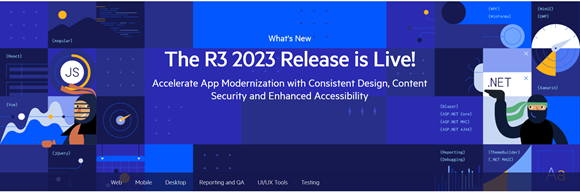Progress shapes, sharpens & styles developer UI design tools
The Computer Weekly Developer Network team found itself in Bulgaria this week, but why so?
With a track record in exemplary mathematics scholars and scientists (Bulgarian mathematicians has its own entry on Wikipedia and the pages are extensively separated between male and female luminaries in this field), it should be no surprise to find a collection of modern technology firms locating in Sofia, the Bulgarian capital.
Having acquired Telerik into its portfolio in 2014 as a Bulgarian-born organisation, Progress now operates a software application development and engineering operation in the city with over 300 engineers. It also hosts an annual DevReach developer practitioners event here.
The application development and infrastructure software company used the 2023 iteration of this event to announce the R3 2023 release of Progress Telerik and Progress Kendo UI, technologies that offer .NET and JavaScript UI libraries and tools for application development.
UI styling
From modernising legacy projects to building new applications, Progress insists that this new release equips developers with the tools they need for ‘UI styling’ and customisation, compliance with the latest accessibility and security standards – plus also the option to use data visualisations.
In terms of what’s new, there is expanded design system documentation: components such as Editor, ListView, ListBox, MultiSelectTree, DateInput, ChipList, Window, Dialog, MultiColumnComboBox and Filter join the collection.
Progress ThemeBuilder integrations has new components such as TileLayout, Popover, Filter, Conversational UI and Form, which are supported in the ThemeBuilder app, covering more UI styling and customisation use cases.
There is also what Progress refers to as a ‘modnerised reporting experience’ here. These are enhancements that will help developers uplevel their reporting efforts that include the addition of native Angular Report Viewer, a SkiaSharp-based graphics library that enables Linux deployment of .NET 6+ applications and built-in support for configuration of gauges.
New data visualisation components include new Trendline, Pyramid, KendoReact OrgChart and various other chart types that can stand alone or integrate with other UI components to offer developers what they need for web visualisations.
“Developing modern apps requires a streamlined workflow from design through development and tools that make it easy to comply with accessibility requirements,” said Loren Jarrett, EVP & general manager, digital experience, Progress. “With Progress Developer Tools R3, we deliver this and more, as we continue our commitment to providing developers with the best tools to deliver on their requirements, today and into the future.”
There are also new components designed to help modernise web and desktop applications.
Blazing Blazor
DockManager for migrating from desktop to web is a component supposed to help developers recreate desktop experiences in ASP.NET Core/MVC or jQuery applications. A new editor and new navigation controls in Blazor are also here i.e. ListBox and DropDownButton are newly added components that shape Progress Telerik UI for Blazor into the only Blazor library developers need to build Blazor apps and modernise legacy web projects.
For those who need a reminder, Blazor is a free and open source web framework that enables developers to create web apps using C# and HTML. According to Blazor Univesity, “Blazor is a single-page application development framework. The name Blazor is a combination/mutation of the words browser and razor (the .NET HTML view-generating engine). The implication being that instead of having to execute Razor views on the server in order to present HTML to the browser, Blazor is capable of executing these views on the client.”
Progress has also detailed scheduling capabilities in .NET MAUI: A new Scheduler component offers an in-app calendar experience that is similar to Outlook or Google Calendar while ensuring full-component parity with UI for Xamarin for those planning a migration.
There are also new controls for desktop apps: SlideView, PipsPager, SVG control and Chat (Conversational UI) are some of the new components for advanced desktop capabilities.
This is not a complete list of the new functionalities, the full spec can obviously be found on the Progress website. Overall, it’s interesting to see the intersection between UI-focused controls for upper-tier presentation layer use and the engineering functions that lie beneath as showcased here. We must hope that the whole technology proposition here is not only shaped, sharpened, styled and shined… but also secured.