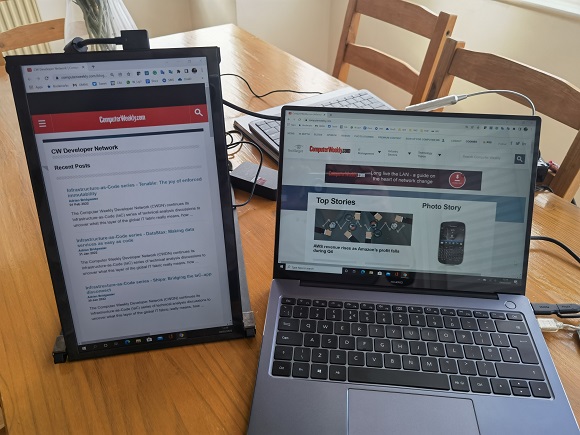Mobile Pixels DUEX Plus
One screen is never enough, well – that’s the mantra that I have always worked to. As a result, I have experimented with various ‘laptop extension’ monitors from time to time, with a unit from Vissles being among the better of the options – although the company doesn’t appear to be making monitors anymore from a look at its website these days.
The challenge with these products usually comes down to compatibility, usability and portability.
The Mobile Pixels DUEX Plus has reasonable compatibility (it has limits, which we will get to), good usability (its portrait flip option is appealing) and it probably has about the same portability levels as other devices (although you can affix it to your laptop using supplied magnets, so on that level it is arguably more portable).
Although not touchscreen, the Mobile Pixels DUEX Plus offers a 13.3” display and is basically designed to help multi-taskers when presenting, gaming, teaching or, in this case, when writing copy.
The option to ‘clip’ the unit onto the back of an existing laptop is clever, but it works really well as a portrait screen for writing text, or as a separate screen for email etc.
In terms of specs, this is a plug-and-play product that requires no drivers and it has a 13.3″ FHD or 1080P Display, this provides a 11.7” L-longways x 6.5” W-wide viewing area and a 16:9 aspect ratio.
The screen itself is made with ‘durable’ PC-ABS plastic and robust aluminum alloy. Opening it takes some getting used to, it’s a question of squeezing the end to release the internal hinge that keeps it locked.
Once open, you can slide the screen right out and around if you’re fixing it to a laptop, or you can use the case as its own base to stand it up if you are using it in portrait mode.
Note: Microsoft Windows switches this easily enough – right-click on desktop for Display Settings and detect the screen, then align it left or right and go to the ‘display orientation’ button and select Portrait (Flipped) as shown in this image.
They say no drivers, but we did download drivers for Windows 10 just to be sure and found the company’s driver website clearer than some in terms of their layout and presentation.
Auto-rotation display
The auto-rotation display works particularly well, almost as fast as the smartphone in your pocket. Mobile Pixels says this is down to its integrated G-sensor for auto-rotation.
It is possible to plug this screen into your smartphone and create a PC-like experience from your phone, but this only with the Samsung S7 & above and select Huawei/LQ phones. It does not work with Google Pixel and Motorola phones… and we can confirm that it didn’t work with the Xiaomi smartphone we tried as well.
Other devices the Mobile Pixels DUEX Plus works with include the Nintendo Switch and Samsung DeX supported devices. The device does work with Windows tablet OS i.e. on a Microsoft Surface, but the functionality is limited to only ‘mirroring’ your screen so not that much use, you’ll need a laptop to get the best out of this device.
There’s an interchangeable USB-C or USB-A port cable and a separate power source slot which you will need if you want to connect your smartphone i.e. plug your smartphone’s power charge lead into the monitor before then using the monitor’s cable to attach it to a phone.
The Mobile Pixels DUEX Plus is priced at $299.99, or £222 at the time of writing.
In summary, it’s actually the portrait use case that appeals most, although the side-back connection option will clearly be something that some users like more and in that format it can be very quickly unclipped and rotated and re-clipped back on the other side of your laptop, which would be useful depending on where you were sitting and who you were sitting next to. All in all, it’s not cheap, but it’s a nice option to consider if you’re screen real estate obsessed and need to maximise your ‘road warrior’ kit now that the world is opening back up again.