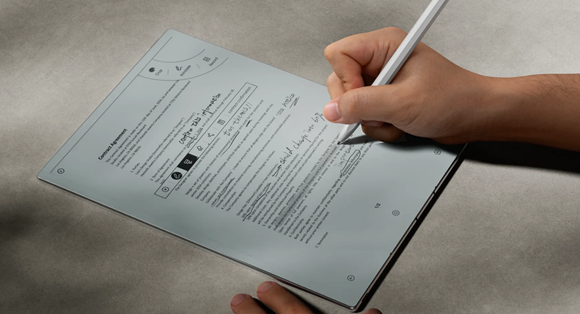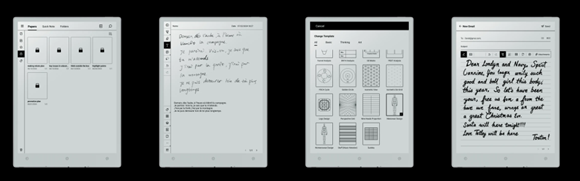Viwoods Aipaper E Ink writer
The Viwoods Aipaper is more remarkable than the reMarkable.
I’ve been working with a reMarkable for some time and it’s good, but this product has interest too.
The Viwoods Aipaper is usable, faster to get functional with, it has a better cover design that turns the machine on and off, it has email, it has Chrome and it has an (albeit limited) App Store to augment the machine the way you want it.
Priced at just over £400 at the time of writing, the Viwoods Aipaper gets over that “I use it because I kind of make myself use it” feeling that I have heard people say when I ask them if they like the reMarkable, this is more a fun (and functional) product that you “want to use” and it may make some in-roads on the amount of paper note taking I do (which is still huge) in the long term.
Clarity before complexity
Viwoods says it has embraced a different path in its build philosophy, by which it means it has designed paper “writing” tablets that prioritises clarity over complexity. Available as AiPaper and AiPaper Mini, these products have crisp E Ink displays and minimal interfaces for writing, planning and thinking.
Cross-platform synchronisation
Engineered for cross-platform synchronisation, this paper tablets support wireless and offline transfer methods, allowing documents to move securely across environments, whether that is over local networks, direct connections, or privacy-focused alternatives.
In terms of form and functionality, the calendar function (known as Daily) offers a centralised interface where notes, events and action items are organised. Daily enables users to create to-do lists, handwritten notes and project outlines. A few login attempts might be needed to sync Daily up with Google Calendar, but it does work and you can view all your meetings and action items on a monthly 31 day, weekly 7-day or daily basis.
Calendar synchronisation brings schedules into view without leaving the interface. Events can be added using voice input or cropping content directly from the screen.
Home button
The home button is a pleasing addition to a product in this space. It works with the included stylus pen tip, with the reverse end of the tip (which serves as an eraser, or rubber as we would say in English) and also with a fingertip. The pen itself alos features a button on the shaft to switch from writing-to-erase, which is pleasingly functional although it is possible to accidentally engage erase while you’re writing if you are not careful.
Calendar synchronisation brings schedules into view without leaving the interface. Events can be added using voice input or cropping content directly from the screen.
“Beyond writing and planning, the AiPaper and AiPaper Mini introduce a file management system shaped by real-world workflows. Files can be grouped using nested folders that follow natural mental models by project, client, subject, or theme. This framework supports professionals, students, and creators to organise large volumes of material without relying on memory or routine searching,” notes the company, in its product spec materials.
Tagging & prioritisation
Documents can be labelled with tags to reflect urgency, topic, or task status. A dedicated favourites section keeps high-priority files visible. Individual files can also be secured using passcodes or biometric authentication.
The AiPaper and AiPaper Mini are built on an open Android 13 foundation and the manufacturer is championing the “minimalist experience” that defines the use of E Ink.
Viwood says that users can install diverse third-party tools that support scheduling, communication and document creation – there’s no WhatsApp, but that would feel kind of out of place here, perhaps.
The display technology features a high-contrast screen with optimised stroke responsiveness, reducing latency and enhancing input clarity. Its makers have said that the writing process mirrors the rhythm and flow of traditional handwriting, without the interruption of digital lag. In terms of actual use, you tend to write a bit faster than you might do on paper (well, there’s very little friction or drag from traditional paper of course), but it’s a question of getting used to it and users will recognise their own handwriting style pretty quickly. The interface supports expressive, intentional writing, whether sketching, outlining, or drawing.
At 4.5 mm thick and 370 grams, the AiPaper delivers a full 10.65-inch workspace. The AiPaper Mini, weighs 230 grams and measures only 5.2 mm in thickness.
Did we mention AI yet?
AI support extends to language translation, content simplification and structural organisation. Viwoods enforces strict privacy protections, ensuring that all data remains secure and under the user’s control. The AI features on AiPaper tablet endeavour to stay unobtrusive, appearing only when activated by the user.
Along with the home screen button, there’s a back button (to the left at the bottom, where you would expect to find it as an Android user) and an AI button to the bottom right, which ‘invokes’ ChatGPT, DeepSeek and other services. I tried asking the AI service what to eat at Bibi in Mayfair using a handwritten message on the screen, which was converted to text, the result can then be sent as a .txt file to email and then shared with others, it all works nicely.
New floating button
A new shortcut toggle has been added to the dropdown panel, letting users activate “a floating button” … and when you adjust styles or formatting in EPUB or AZW files, the digital paper tablet automatically tracks your reading position. Once the changes take effect, it lets you jump back to where you left off, saving you from scrolling through the document, particularly useful for longer reads where maintaining your place matters most.
“Viwoods prioritises user privacy by avoiding the use of a proprietary cloud platform for data synchronisation. Instead, it supports third-party cloud services, such as Google Drive, OneDrive and Dropbox, giving you the flexibility to choose your preferred provider for secure data management. With ViTransfer, only secure data transmission is handled, ensuring your information remains private and entirely under your control,” notes the company.
Our Daily Hub
The Daily Hub functionality on the AiPaper serves as a central productivity system to aggregate tasks, notes, and four other sections (Paper, Meeting, Learning, Picking) and I’ll also mention the fact that the AiPaper features the Carta 1300 E Ink screen, with high contrast and ultra-low power consumption.
All the official documentation says that the battery life “lasts for days” and I’ve yet to really be able to estimate how many days that is. What makes this device so much more usable is “book front cover” style cover screen protector that turns the device on and off with the pen attached just to the side i.e. while the reMarkable screen protector is nice, you end up having to yank it out of its folder every time rather than just flip the cover, perhaps its the little things that make the big things more appealing at the end of the day.
Viwoods has now released its W2 ERM 3.0 Stylus, which will enhance the AiPaper experience with increased accuracy, responsiveness, and a more refined writing experience.
As a person who has a whole box of paper note pads (often gifted while attending technology conferences) and a complete obsession with TO DO lists, the Viwoods AiPaper is a welcome addition to my technology arsenal. Will it replace paper-based paper (so to speak) in the long run? Inevitably, eventually yes, but I’ll still use both… just for now at least.