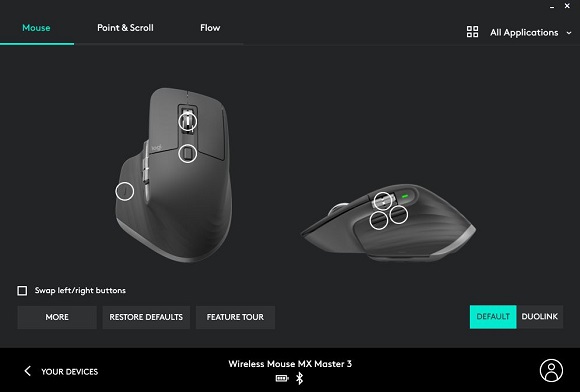Logitech MX Master 3 mouse, who moved the cheese?
Some things, products, services (people even) take a little getting used to, but once you do, the effort is worth it.
This is the deal with MX Master 3 mouse.
You’ve most likely not been using a mouse this size, so the first reaction is that it’s too big.
We moved from using a super-slim Apple Magic Mouse for Mac on an iMac and pretty basic PC mouse that had come as a giveaway at a tech conference, neither of which are quite as meaty looking at Logitech unit.
Naturally, the first reaction is to think: hell no, it’s just too bulky.
But give it an hour, a morning perhaps… and you’ll understand why this product has won accolades. Google ‘best mouse ever’ and hit images (at the time of writing)… and this will take you to an image of this product.
It’s hard to explain, but using the MX Master 3 changes your mouse use from ‘must have’ to ‘would like to’ i.e. it’s actually appealing to hold on to this product and makes your time at your machine more pleasurable. It quite quickly moves from feeling too big, to feeling like it ‘fills your whole palm’ and that that’s the feeling that you should be experiencing.
It’s like, who moved the cheese level change… and it’s a mouse too.
The MX Master 3 mouse has a MagSpeed scroll wheel: driven by electromagnets for precise scrolling action, this allows you to scroll through thousands of lines in a second.
“Carefully sculpted shape for comfort: Providing support for the hand and wrist to mitigate RSI injuries — the MX Master 3 is capable of tracking on all surfaces, including glass with Logitech’s MX signature Darkfield 4,000 DPI high precision sensor,” notes the company, in specification sheets.
All this… and we didn’t even use it for gaming, which apparently it’s good at because you can customise a lot of the extra buttons.
The Logitech Options app is worth using, easy to download and allows you to keep track of your device’s health. It’s non-invasive and sits comfortably in Windows.
This is an expensive (close to £99.99 from most retailers) product, but if you live on a keyboard (as so many of us do) then it is worth the investment.
- Compatible with PC, Mac, Linux.
- Wireless range 10m.
- 7 buttons.
- Scroll wheel.
- 4-way scroll.
- Battery indicator light.
- Approximately 2.5 months battery life (our tests ran out faster in heavy use)
- Batteries required 1 x rechargeable (included).
- Manufacturer’s 2 year guarantee.
The Logitech MX Master 3 is twinned with the Logitech MX Keys keyboard and you can read a full review here.