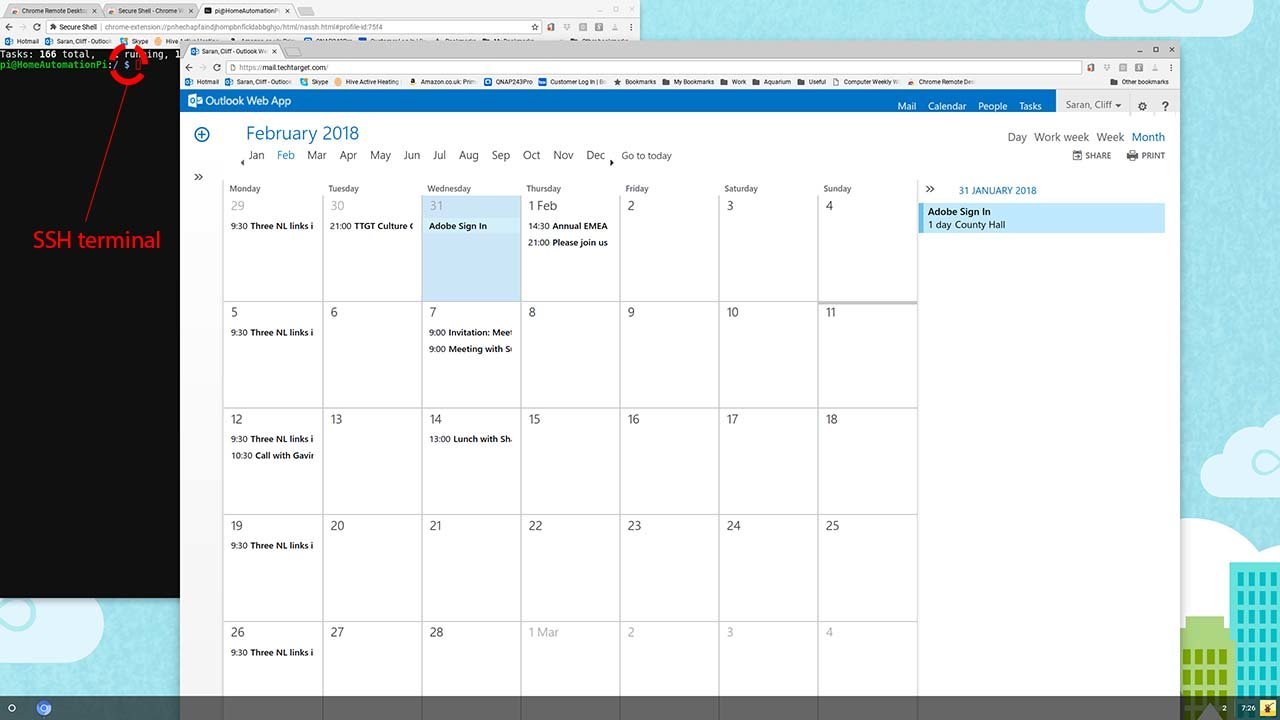How to introduce Chrome OS in the enterprise
Chrome OS is not the same as a traditional, fat-client operating system like Windows or Mac OS X. It is totally optimised for cloud computing.
The user just needs a Google account to log into Google Drive and access documents, spreadsheets and presentations via Google Docs in a browser. Equally, with a Microsoft account, it is possible to use Outlook Web Access and create Word, Excel and PowerPoint documents via Microsoft Office Online, which can then be saved on OneDrive.
As Tech Data points out, it is possible to work offline as well as online. By enabling offline mode users can keep their documents available in local storage allowing them to continue to work when they don’t have an internet connection. Files are synchronised back up to the cloud as soon as the internet connection is restored.
The screenshot show the calendar view in Outlook Web Access and a a secure shell terminal emulator (SSH) for remotely logging into Linux and Unix servers.
Taking remote access further, the next slide covers Chrome Remote desktop, Windows file shares and VPN access.