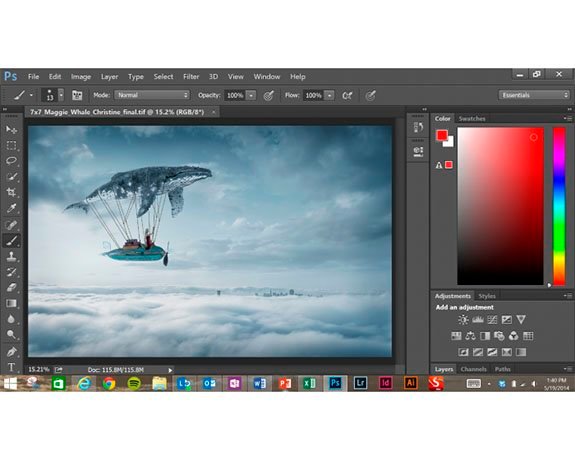Can Microsoft make Surface Pro 3 the best tablet for BYOD?
This is a screen shot of a new version of Adobe PhotoShop running on Surface Pro 3. In a demo at the launch, Micahel Goff from Adobe showed how the new version of PhotoShop running on Surface Pro 3 supports pinch and zoom. "We find that artists like to get really in close to work on the details, and then go right back out to look at the context. Panning is straightforward. It's a lot more natural than using the scroll bars. And if you hold your fingers down for a second, you can pan, tilt, zoom, move around anyplace you want, get totally lost. It's a lot like working with a piece of paper on a desktop."
So a key benefit of Surface Pro 3 over rival Android and iOS devices is that its can run Windows 8 apps and applications.
In the next slid we assess how the new Surface Pro 3 compares to the iPad Air and the MacBook Air >>
Check out the technical specs >>