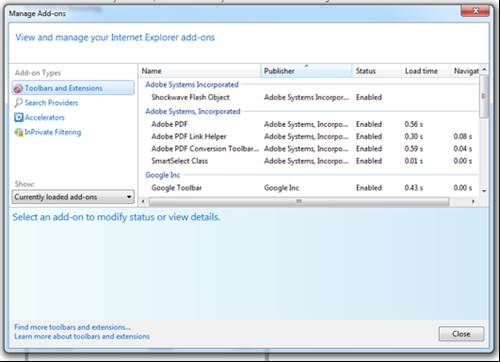Review: Internet Explorer 9 - in pictures
Manage add-ons
As well as a new Notification Bar at the bottom of the screen, which delivers status information such as the option to remember a website's password, there are other slightly more significant add-on management options. The Add-on Performance Advisor gives the user more or less immediate control over which toolbars and add ons should be allowed to run at any one time. This is the fastest route to removing the Google Toolbar, although it's hard to think of a reason why you would want to do that. Still, given longer-term use and the amount of web 'side order' junk most users seem to accumulate over time, it seems like a sensible and pleasing feature to incorporate.