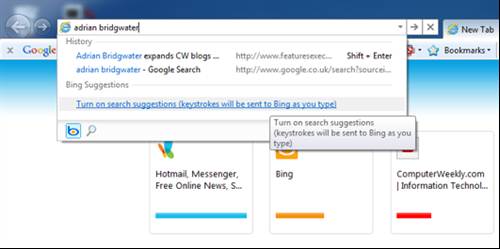Review: Internet Explorer 9 - in pictures
Search in URL bar
Catching up with Firefox, Opera and Google's Chrome, IE9 allows the user to type search terms directly into the URL bar. Entering a cleanly typed website address will take the user directly to the website in question, but a search term or even an incomplete or misspelled address will launch a search inside the user's preferred search engine. Searching onward from here, the option is then to take the top search result returned or opening up a full set of search results by pressing enter. It's nice to see the function arrive and one can only sit and wonder why it has taken so long