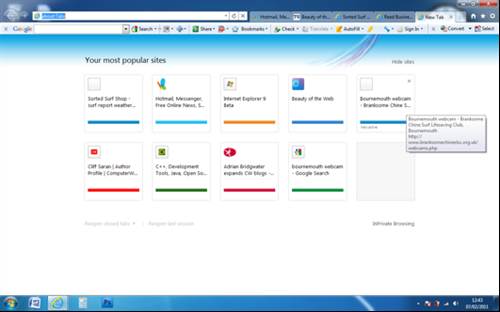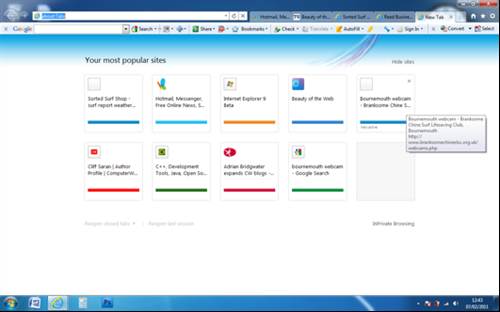
IE9 new Tab page: colour coded for comfort
Emulating some of the functionality found in Apple's Safari and Opera, IE9 has a new "Tab Page", which is most conveniently brought up by hitting CTRL-T. The new page layout displays a selection of the sites that the user visits most often and colour codes them according to Microsoft's definition of the most prominent colour used on the site itself. These 'favourites' can be removed or hidden by simply clicking the Hide Sites button on the page itself.
After almost exactly two years, Microsoft is finally ready to move to the next version of its web browser with Internet Explorer 9 progressing from public beta to its full-blown release candidate. Promising streamlined design, fewer dialogue boxes to click through and more intuitive navigation, IE9 is distinguished by the fact that it is not tied to any major iteration of the Windows operating system. In terms of system requirements IE9 demands Windows Vista 32-bit with Service Pack 2 (SP2) or higher - or Windows 7. It also requires 512 MB of memory and 70 MB of hard drive space for a successful 32-bit installation.
View All Photo Stories