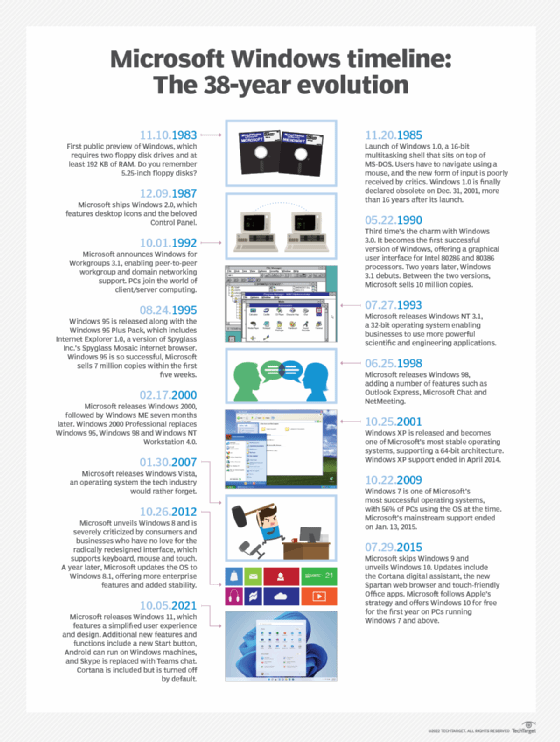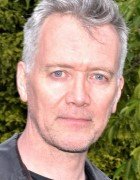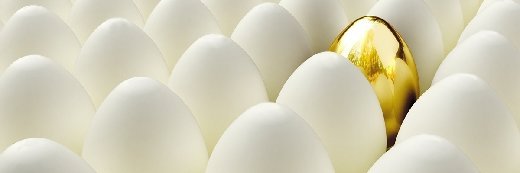ty - stock.adobe.com
Windows 10 end of support: Time to go virtual?
With Windows 10 no longer supported, IT leaders need to consider how to manage the devices that haven’t yet been upgraded to Windows 11
Windows 10 is no longer supported by Microsoft, but at the time of writing, over 40% of Windows devices still run the 10-year-old operating system (OS), according to StatsCounter. Its successor, Windows 11, only overtook the venerable platform in market share in July this year. The data from StatsCounter also shows that 4% of users still run Windows 7, while 0.38% are chugging along on Windows XP, almost a quarter of a century after it shipped.
Microsoft will offer business customers Extended Support Updates (ESU), starting at $61 per device per year. The price doubles every year for a maximum of three years. Microsoft says “ESU is available at no additional cost for Windows 10 virtual machines” across an array of Azure-based services.
So, if you’re still relying on Windows 10 across your estate, or want to avoid the whole migration issue in the future, what are the options?
The most obvious is to migrate to Windows 11. Microsoft has been serving up pop-ups encouraging the world to do just that for years. And for most regulated industries, this is the default and should already be in train. But a straightforward migration might not be possible. As Qualys’s senior director of product management, Eran Livne, points out, many Windows 10 machines will simply not be capable of running the new operating system, due to a lack of Trusted Platform Module and other shortcomings.
That’s a problem in itself, depending on the service cycle companies are operating on. However, larger organisations in particular must also ask themselves if they really know what machines they have in their fleets.
Windows 10 devices are client machines, says Livne. “This means you need to find them where they are. A machine that nobody even knows exists can sit in your environment and nobody even tracks it,” he adds.
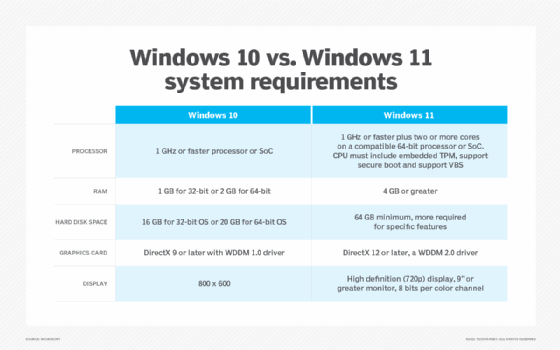
Many of those client devices will be point of sale or ATM devices, says Livne. “The problem with that is it’s a closed system. It’s just a box. Upgrading all those point of sale machines, upgrading all those ATMs – that’s a huge pain.”
Even if all of those problems are solved, any upgrade raises the risk of something breaking, due to undocumented code changes, dependencies and all the other usual software problems. This means tons of testing, he says, which means “tons of money”.
Virtual options
Stranded Windows 10 boxes and legacy applications will become a tempting target for hackers. This requires mitigations, such as uninstalling as much end-of-life software as possible or segregating devices that can’t be upgraded. Kevin Mootoosamy is sales director at JK2 Consulting, which specialises in running large migrations, often using a tool called Management Studio.
In the past year, JK2 carried out a Windows 10 to 11 migration for a major UK financial institution, covering more than 100,000 devices, both physical and virtual, and 3,000 applications.
This involved mapping out its entire hardware and software infrastructure, including identifying what applications would be incompatible with Windows 11, and developing a migration process.
“What we did was create essentially a T-minus [countdown] process, which involved sending comms out to the business, getting them to test the migration, test everything works on Windows 11,” says Mootoosamy.
Read more articles about Windows 10 end of support
- IT departments face huge Windows 10 support bill: When Windows 10 reaches end-of-life on 14 October, organisations will need to purchase an Extended Support contract to receive Microsoft patches.
- SMEs need channel help moving off Windows 10: Research from Dell and Intel shows that while migration off Windows 10 is happening, it is slower in smaller firms.
Once it was established, the department was ready to switch. “Then we actually migrated slowly, and it was fully automated,” adds Mootoosamy.
This meant the migration time was cut from an expected “couple of years” to one.
Some devices were obviously below spec and needed to be replaced. But again, the biggest hurdles were around software. Some applications – typically in-house ones, sometimes developed decades ago – would be put on a virtual device “for the time being” to be remediated later.
And that raises the question of whether a complete virtual desktop approach can give you a straightforward way to migrate. If not for Windows 10, at least in the future.
According to Nutanix’s James Sturrock, for customers running its platform, “your desktops are all centralised”.
“From data security, a regulatory point of view, everything is within your control,” he says. “It’s within your bubble of security.”
When it comes to an OS upgrade, “you do the upgrade on one master image, and then all of the desktops are done for you, right?”
This makes for simpler management, says Sturrock, and users can “do things like take snapshots and roll them back should something go wrong”.
Security updates
Nutanix’s NC2 service, says Sturrock, is effectively its software running in a hyperscaler. “And specifically with Azure, it allows you to get access to extended security updates and previous versions,” he adds.
“You could run Windows 10, and it will be supported in NC2 [beyond] end of life. You can do this with earlier versions of SQL Server, earlier versions of Windows. So, within that bubble of NC2, you can get a bit more life out of it.”
Long-time Microsoft partner Citrix offers another route. According to a Citrix spokesperson, when it comes to Windows 10 applications that are difficult to migrate, “Citrix provides a secure, reliable way to provide employees with access to those applications through Citrix DaaS and Citrix Virtual Apps and Desktops”.
The spokesperson adds that client hardware that can’t support Windows 11 “can be repurposed with Citrix Unicon as a secure Linux-based access device into Citrix Virtual Apps and Desktops, helping enterprises to further save costs”.
Adopting a virtualised environment presents its own issues – and opportunities. Again, for customers running virtual desktop platforms, there’s still the issue of application compatibility, says Sturrock, “so, there’s a whole test and dev life cycle thing they need to go through”.
Nothing doing?
The resource issue with Windows 11 may still apply in a virtual environment. Because of Windows 11’s higher resource demands, administrators may need to provision more vCPUs and RAM.
“If you could get, let’s say, 50 virtual desktops on a server on Windows 10, it might now be 40,” says Sturrock.
When it comes to opportunities, Mootoosamy says that when managing and optimising Redmond’s own Microsoft Virtual Devices, a lot of things needed tweaking to make it more cost-effective.
For example, he says, this can mean optimising switch-off times, so the customer is not charged when no one is using the system. Though some people – remote teams in India or support staff who need 24-hour access – can have an exception. And, according to Mootoosamy, there is life outside of Microsoft, whether virtualised or not. He cites another customer with a few dozen workers who was “fed up” with Redmond and wanted to “look for an alternative”.
For that customer, the alternative was Google laptops and Workspace. In that instance, he was able to speak to senior management to discuss the options.
The problem is, says Mootoosamy, that Microsoft is the industry standard. For most projects, the decision on the final destination is already made at the top.
“It’s difficult to get people to recognise that there is a different solution,” he adds.
Of course, there’s always the possibility this will finally be the year of Linux on the desktop. As Sturrock puts it, this is the “nirvana” that people in the open source world have talked about for years. “I’ve seen it done successfully, but it’s a very brave person that does this on an estate,” he says.
Losing access
It’s not just the niceties of Linux and ensuring that printer drivers, for example, are available. It’s also about losing access to Excel and other standard applications. So, perhaps it’s not surprising that as of August 2025, according to StatsCounter, Linux accounted for 3.92% of systems worldwide, a drop on last year’s 4.55%.
Of course, though few professionals would advocate it publicly, there is one other option. One consultant tells us that if an organisation is not in a regulated industry and doesn’t already have a migration process in train, its best option for now might be to simply stay put.
Whatever the situation around security updates, they might choose to trust their third-party security applications to keep them safe until they get around to upgrading or pursuing an alternative desktop strategy.
“I think if I was a small business, I would just not worry about it,” the consultant says. “It’s not going to stop working on 1 November. In fact, some people might say it’s better, because you won’t get annoyed by all the security updates that you get.”
It’s a gamble, but it might just work for you – just ask those users still running XP’s silver jubilee edition.