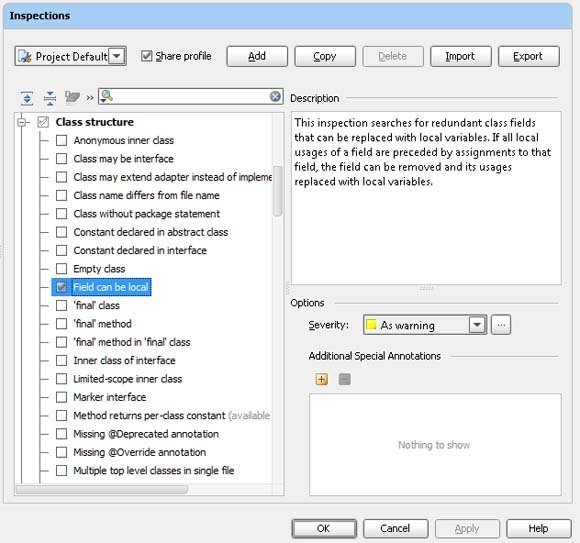Review of IntelliJ IDEA, a Java IDE
Static code inspection is one of IDEA’s strong points. There are more than 600 inspection rules, and developers can configure which ones are active. Each rule has a detailed description. After running an analysis, IDEA shows the potential issues identified in a tree view, and where possible includes a one-click automatic fix. There is a risk with analysis tools like this that too much noise is generated by non-critical rules. IDEA mitigates this by leaving only a sane, small subset of rules checked by default. You can create inspection profiles by customising the selection, and import or export profiles so that the same rule set can be rolled out across a team.
IDEA’s ability to fix problems automatically is impressive. In some cases it is only a start, but it does genuinely speed productivity. Another handy feature is that false positives can be suppressed for future runs.