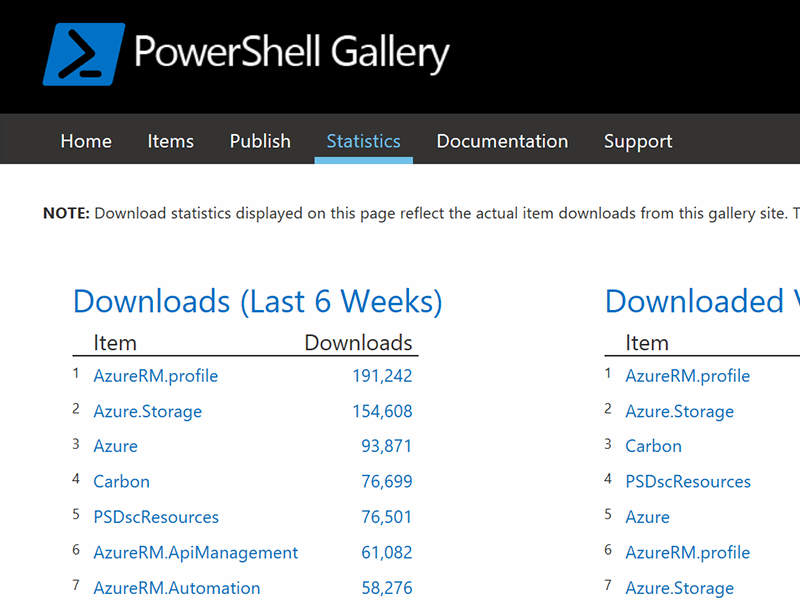Introducing Microsoft PowerShell
Microsoft’s PowerShell Gallery is a repository of PowerShell modules based on NuGet, the package manager used by Visual Studio. Using the Gallery requires a recent version of PowerShell, either the default version in Windows 10 or Server 2016, or installed using Windows Management Framework 5.0 or later.
Currently there are over 1500 cmdlets in the gallery. A glance at the statistics though shows that users are particularly focused on Azure, with most of the top 50 downloads being Azure-related.
The PowerShell Gallery lets you search for modules with find-module and install them with install-module. However because the Gallery includes third-party modules, Microsoft recommends that you you first inspect the code using the save-module command.
Fostering a strong ecosystem is critical to the future of PowerShell. The Gallery is a key part of that process. A recent example is VMWare’s PowerCLI tool for managing vSphere with PowerShell, which has now been added to the Gallery repository for easy install and update.