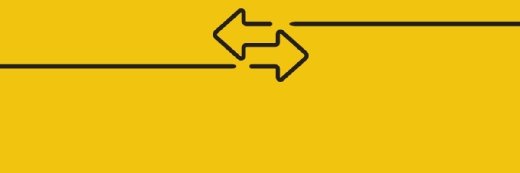How can I configure 10 VLANs with 5 unmanaged switches?
Given a Cisco Layer 3 (L3) switch and 5 unmanaged switches, learn how to create 10 VLANs from our routing and switching expert, Sudhanshu Gupta.
Q: I have a Cisco L3 3560 switch, 5 unmanaged switches and 150 users. I need to create 10 VLANs. How can I configure my VLAN given the switches I have? It depends on how many users you would need in each of the VLANs.
A: For simplicity's sake I am considering 15 users per VLAN. You need to create all the VLANs (let's say VLAN 10 to VLAN 20) in 3560. Create sub-interfaces for each of the VLANs in 3560, do inter-VLAN routing and connect the rest of the switches to the 3560. All these would be connected through cross cables, and as they are pure Layer 2 switches you do not need to do any configuration on them. You might have to connect some users on 3560 also as you need to connect 150 users, but make sure you have VLAN 1 for management.
It should look something like this:
3560port1-unmagaed switch1uplink1
3560port2-unmagaed switch2uplink1
3560port3-unmagaed switch3uplink1
3560port4-unmagaed switch4uplink1
3560port5-unmagaed switch5uplink1
Hope this helps.
-Sudhanshu