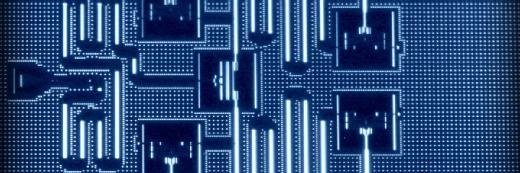santiago silver - stock.adobe.co
Public cloud: A key component in a disaster recovery plan
The key things to consider when creating a disaster recovery plan that uses public cloud: DIY vs DRaaS, native cloud tools vs third party, and how low can you go with RPO and RTO?
Public cloud storage has lots of use cases where its agility, scale and commercial flexibility make it an attractive proposition.
One such use case is disaster recovery (DR), and in this article we will look at why public cloud has the potential to be a useful part of DR strategy.
We will look at what disaster recovery methods can be employed, what tools we can use to assist us and when DR-as-a-service (DRaaS) providers may be a better option.
The scope of disaster recovery planning can be very broad. For clarity in this article we will focus on the technology element and how an organisation can use public cloud to continue operating in the event of a loss of part of its IT platform.
DR building blocks
What building blocks does a business need to consider for a disaster recovery infrastructure?
The plan must start with an understanding of continuity requirements. A good initial question to ask is: how much downtime and data loss can the business accept?
It is not unusual for the initial response to that question to be “none”, but this is often before the cost and complexity of achieving that is fully assessed.
Once understood, businesses discover what period of outage and what extent of data loss they can endure – for example, recovery time objective (RTO) and recovery point objective (RPO). That’s because the difference between an infrastructure that delivers zero downtime and data loss versus one that has more flexibility is technically and financially significant.
Zero RPO and RTO come at a high price
Immediate recovery and zero data loss requires high availability to be built into the entire infrastructure, and across all of its components and applications so they can operate without interruption in the event of a failure.
If public cloud is to be harnessed to a DR plan with near-zero RTO and RPO, the need to operate infrastructure components 24x7 in the public cloud has to be accepted.
That requires an appreciation of the impact of compute, storage, networking, etc, running constantly – with bills to match.
Public cloud’s real strength is its technical and commercial flexibility, its elasticity, so operating infrastructure that remains always-on may not be the best way to utilise it.
However, public cloud may be a viable approach when businesses are willing to accept some level of downtime and data loss in a disaster recovery plan.
Building a DR platform
To operate disaster recovery infrastructure as a platform for quick recovery, there are some key points to consider. They include:
- How to replicate copies of the environment;
- How to replicate data frequently enough to meet recovery goals;
- Ensuring the supporting infrastructure is in place;
- Ensuring there are procedures in place that allow the business to quickly recover in the event of failure.
There are numerous ways to deliver these. How that is done will be dictated by several things, namely the current environment, the defined recovery objectives and financial considerations. Something that can often be forgotten is ease of use – simplicity is crucial to delivering successful disaster recovery.
Delivering rapid DR is based around one of two concepts.
1. Backup and quick recovery
This option normally means backing up on-premise workloads and using the cloud as a repository from which to restore directly into the cloud provider’s platform.
A wide range of solutions exist that support this model, from native Amazon Web Services (AWS) and Microsoft Azure backup to a plethora of third-party providers, all of which back up data to public cloud then carry out the necessary transforms from on-premise infrastructure to allow them to run natively in the public cloud.
2. Replication and automation
An alternative approach is to replicate the environment to the public cloud and in the event of a production failure quickly failover to the cloud replica environment.
These services are often built with continuous data protection, which replicates data in small increments to meet stringent low data loss targets. This can be done natively via Azure Site Recovery and AWS Cloudendure, as well as through a range of third-party providers.
Native or third-party tools?
Once the approach is defined, what dictates an organisation’s choice of native cloud tools versus third-party tools?
Native cloud tools
AWS and Azure provide comprehensive solutions for backup and recovery, as well as replication services. This is not the case with Google, however, which relies on its third-party provider ecosystem.
AWS and Azure have robust tools and services that can support multiple DR methods. They all operate in similar ways, supporting cloud and on-premise workloads that can be recovered directly into their cloud platforms with the tools taking care of any transformations required.
Commercial models are also similar, with services charged on data volume or number of workloads, dependent on service and provider.
Third-party cloud tools
With such robust native tools, why would anyone consider investing in those from a third party? Perhaps the biggest reason to consider third-party solutions is the flexibility they provide when it comes to choosing a cloud destination.
Native tools replicate workloads into a specific public cloud. But what if a business requires flexibility in its selection and workload portability between multiple cloud providers?
That’s where third-party solutions help, by offering the flexibility to use multiple cloud providers as destinations, as well as a broad ecosystem of partner companies that includes smaller bespoke cloud and specialist DR providers.
DIY vs DRaaS
While the focus here has been on how to use public cloud for delivery of disaster recovery, building and delivering a DR plan is not the only option for businesses.
There are many third-party providers that provide managed disaster recovery services, which often can be more appropriate.
DR can be complex and expensive to build and test, and organisation have to ensure they have the internal skills and resources required to effectively invoke and deliver the disaster recovery plan when needed.
Taking services from a DR provider removes risk and eases demands on internal teams. However, if a business does consider DRaaS, it is important to maintain control. It is their DR and it’s important they understand it, test it and remain involved in its delivery from start to finish.
Cloud DR pros and cons
Is cloud-based disaster recovery right for you?
Its flexibility is very attractive. It allows a business to quickly build environments and only pay for what it needs instead of funding a dormant asset awaiting use.
However, if the requirement is for a DR infrastructure that is constantly operational, this can become expensive, and a fixed-cost service may be more appropriate.
Complexity cannot be ignored either. With cloud, much of the onus is on the IT team to deliver an appropriate platform that is maintained, supported and available in the event of an incident.
When it comes to disaster recovery, it’s crucial organisations fully understand what they need from the environment and what skills are required to operate it. Once those are defined, organisations will be well placed to understand whether public cloud should be part of their DR plan.
Read more about disaster recovery
- We walk through the key steps and essential building blocks required to develop a disaster recovery strategy and how to write a disaster recovery plan.
- A severe outage can cripple a business, which is why a disaster recovery plan is critical. While today’s DRaaS offerings make it easier to recover, there’s still room for growth.