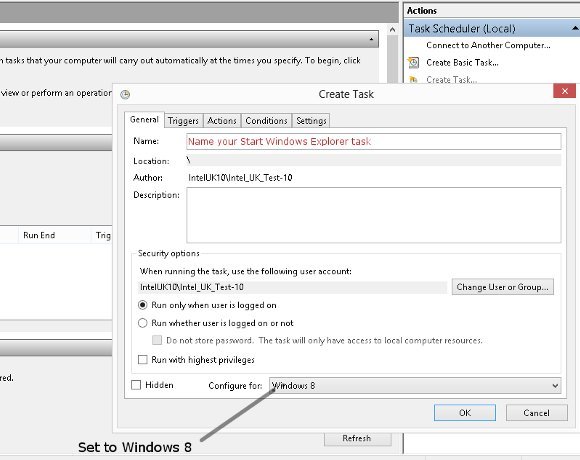Five steps to turn Windows 8 into Windows 7
We are going to use the Windows Task Scheduler to add a new task to Windows 8, that will load explorer.exe when a user logs in.
The first step is to run Task Scheduler and add a new task. This opens a dialog with a number of tabs. First, we will give the new task a meaningful name.