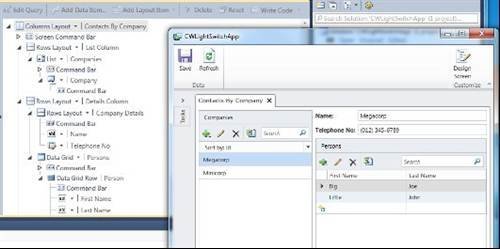Review of Visual Studio Lightswitch
Lightswitch screen designer
A striking feature of Lightswitch is the screen designer. Instead of a drag-and-drop form designer of the kind that has been popular since the first release of Visual Basic, Lightswitch has an editable list of screen elements, from which a screen is generated. The advantage is that users do not have to count pixels or align objects – all that is taken care of for you. However, getting exactly the appearance you want can be a challenge. In mitigation, there is a runtime screen designer that lets you edit the screen and see the results instantly. Experts in rapid application builders will recognise this as model-driven development, making Lightswitch a fascinating product, though model-driven tools have had limited success in the past.
Visual Studio Lightswitch is a simplified self-service development tool,” says Microsoft’s corporate vice-president of Visual Studio, Jason Zander. Microsoft has its eye on the Access market, a tool for non-specialists who need to throw together a quick database application