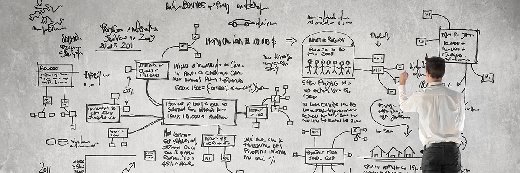Tierney - stock.adobe.com
Making the move to cloud work for you
Getting the best out of a move to the cloud means getting the size right, turning off what you don’t need, smart purchasing and continuously decluttering your new environment
On average, people in the UK move house at least three times before they reach the age of 45. If their experience is anything like mine, each move represents a massive change in lifestyle and an excuse to get rid of shabby furniture, to be replaced by something more current.
Moving to the cloud should be considered in the same way. It doesn’t make sense to migrate the limitations of the old system intact – it would be the equivalent of shifting that hideous old vase from the centre of the mantelpiece of my old home to the centre of the new one.
And then the advantages of the new flat or house need to be exploited – maybe the box room could be used as the recording studio I have always wanted. And so, too, with cloud – maybe it’s time to do a low-cost proof-of-concept data lake to store large volumes of unstructured data with cutting-edge, but easy-to-use, analytics tools to draw out new business insights.
Thinking carefully about how to migrate and transition an existing system to a new cloud solution will help to eliminate fundamental inefficiencies, and to make your systems a better fit for the future. These changes come in a variety of forms, for example replacing hand-crafted functionality to push messages to mobile devices with industrial-strength platform services delivered by cloud providers.
Or replacing expensive, labour-intensive system management tools with more cost-effective, higher-functionality tools that include machine learning capabilities available from the leading cloud service providers.
Getting the best out of a move to the cloud means getting the size right, turning off what you don’t need, smart purchasing and continuously decluttering your new environment. Like a house move, combining these can make a drastic difference to your cloud migration success story.
Right sizing
Many companies do not fully capitalise on the scalability offered by cloud. Although many use the capability of cloud to get hold of resources at short notice in response to demand shortfall, they are less inclined to decrease capacity in response to a decline in demand.
This is not surprising, as traditionally, IT teams have had to add physical capacity in response to user issues associated with performance. It was usually too difficult to take this capacity away when demand reduced.
“Right-sizing” is much easier to accomplish with cloud. A healthcare organisation, for example, discovered that, on average, it was 25% over-specified on cloud processing power and that by introducing better discipline in the execution of existing capacity management processes, it better matched supply and demand to achieve more than 10% cost savings on its overall cloud spend.
Turning off
It may be possible to turn off large portions of your cloud system when they aren’t required to reduce running costs. Even in cloud environments, support teams use test environments only intermittently, and it is easy to forget that they are left turned on when they aren’t being used, incurring unnecessary service billing.
An organisation in the aviation industry, for example, implemented new cloud governance processes to get better visibility on what system environments were required and when, so that they could be switched off when not required.
Smart purchasing
In addition to the technical flexibility that cloud can provide, there are several flexible pricing options available to customers. Most of the larger cloud service providers will give discounts if you reserve for the future – committing in advance to a base annual load for the predictably utilised components in a system can yield more than 40% in cost savings each year.
Also, some of the major service providers, including Microsoft and Amazon Web Services (AWS), include innovative options for purchasing unused compute capacity at auctions or spot purchases. This can bring cost savings of 80%.
Of course, not all IT systems are suited to running in this way. But for many tasks that can be left to run in the background out of sight, including applying machine learning tools to large-scale datasets, where there is flexibility on job delivery times, such as pharmaceutic research or engineering design, the ability to get inexpensive capacity at auction can make a very compelling business case.
Decluttering
Removing the need to spend capital on costly infrastructure, the cloud has provided the means for organisations to easily stand up either proof-of-concept or other short-term use systems, such as project sites. A key component of effective cloud optimisation, which isn’t considered as often as it should be, is to decommission proof-of-concept cloud systems that are no longer being used.
One government organisations made savings of 5% by decommissioning instances that were no longer in use. This has now been woven into the process as part of the regular checks.
It’s good to talk about it
Just as getting the best out of a house move requires you to think about how to tackle new commuting options and different ways to spend your leisure time, getting the best out of your migration to the cloud also requires you to rethink the way to run your systems differently.
The key to achieving a successful migration to the cloud is to encourage visibility around how cloud is being used across your organisation and to encourage knowledge-sharing and lesson-learning. The focus should be on changing behaviour rather than one-off optimising exercises.
This can be achieved by making teams responsible for their budgets and providing visibility of their usage. This can make it very exciting for the teams and create a healthy competitive environment as they try to compete with their own usage targets.