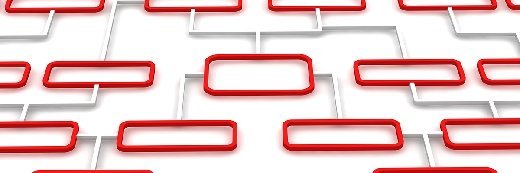folienfeuer - stock.adobe.com
Alexa to manage Aerohive Wi-Fi networks
Access networking supplier Aerohive is to add Alexa skills to its HiveManager network management suite
Cloud and access network management technology supplier Aerohive Networks is to introduce an Amazon Alexa skill to its HiveManager network management suite to give IT teams more options to easily find out basic information about their networks.
The supplier said it was responding to demands from its customers to further simplify network management and boost efficiencies.
“Nobody believes that IT departments, even lean IT departments, will shift in the short term to 100% voice interaction to control their infrastructure,” said Alan Cuellar Amrod, senior vice-president and general manager of products at Aerohive.
“However, providing busy IT personnel, who are on the go or away from their workstation, the ability to easily query client and network analytics, as well as accomplish routine tasks, such as onboarding network devices with just your voice, has been a top ask for quite some time.”
To access the Aerohive HiveManager Shortcuts skill, which is backed by Aerohive’s own artificial intelligence (AI) capabilities, users will either need an Alexa-enabled device, such as an Amazon Echo, or to have downloaded the Alexa application to their smartphone.
They will then be able to pair and authenticate into HiveManager to execute a number of prescribed voice commands, decided on by a team of power users and Aerohive developers, who can now tune an existing Alexa skill, or push out a new one across the supplier’s global cloud footprint, in less than 30 minutes.
The initial release supports a total of 100 specific requests and 15 multi-step conversations, with launch features including the ability to drill down to a specific client experience during a network session, reporting the effectiveness of a network infrastructure component over time, or onboarding a new infrastructure component using its serial number and a pre-configured network and security policy.
Other possible requests at launch include: “Were there any configuration changes to the network since I last logged in?”, “How is my network doing compared to others of similar size and configuration with respect to bandwidth usage?” and “What are the hostnames of the top-five-busiest clients and their usage summary?”
Multi-step examples will include the ability to check in on the experience of a specific client device, with information on how much bandwidth the device consumed, what access points (APs) it connected to, and what the average received signal strength indication (RSSI) it experienced.
Read more about network management
- As enterprise networks grow, so do the challenges of managing them effectively, says a report compiled by Oracle’s communications unit.
- Network management as a service isn’t widespread, at least not yet. But if past history is any indication, its popularity is bound to grow, once certain hurdles are overcome.
- By making data analysis available from a network management console, IT groups could offer their lines of business better insights into user productivity.