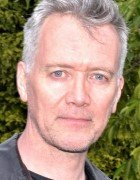alphaspirit - Fotolia
IT Priorities 2018: Why IT must change its approach to Windows 10
Windows 10 is set to be a top priority for IT departments this year, but it should be seen as more than just a desktop operating system upgrade
Windows 10 migration is set to be among the top priorities for IT departments in 2018 as organisations prepare for Microsoft ending support for Windows 7.
With less than two years to go before Windows 7 support officially stops, 44% of businesses surveyed in the Computer Weekly / TechTarget IT Priorities 2018 survey said they would migrate to Windows 10 this year.
Migration is one of the big projects for 2018, but beyond making sure applications run, experts advise IT departments to start using Windows 10 to change the way desktop IT operates.
Microsoft has provided an assessment deployment kit to help IT administrators check whether their applications will run on Windows 10. Among the tools included is one called Compatibility Administrator, which forces Windows 10 to run legacy applications in compatibility mode to simulate a Windows 7 environment.
In a blog looking at the complexities of running a Windows 10 migration project, software asset management firm Flexera wrote: “Probably one of the most challenging components of an OS migration is dealing with all the applications that users depend on in the enterprise. Most organisations address this by providing a base set of standard applications within the deployment process, and then address the additional applications as one-off installations following the imaging process.
“This approach is extremely time-consuming. It means the end user is without a computer for a longer period of time, and also that the administrator is losing precious time to ensure that the applications the user needs are a part of the newly imaged computer.”
Users can access the Microsoft app store to simplify application deployment by giving them the ability to choose which applications to install. But until recently, this was only a public store and did not support internal applications.
In September 2017, Microsoft introduced the Microsoft Store for Business and Education. Microsoft said: “When admins add apps to the private store, all employees in the organisation can view and download the apps. Your private store is available as a tab in Microsoft Store app, and is usually named for your company or organisation. Only apps with online licences can be added to the private store.”
The IT Priorities 2018 survey also reported that 35% of organisations said they would implement desktops or applications as a service (cloud) this year.
This may be related to a migration to Windows 10, since the Microsoft Store for Business and Education in Windows 10 provides a way for IT administrators to manage cloud subscriptions.
Improved security
A survey conducted by analyst Gartner in 2017 found that improved security was the main reason for migrating to Windows 10 (49%), and the second most common reason for Windows 10 deployment was cloud integration capabilities (38%).
At the time, Ranjit Atwal, research director at Gartner, said: “Organisations recognise the need to move to Windows 10, and the total time to both evaluate and deploy Windows 10 has shortened from 23 months to 21 months between the surveys Gartner did during 2015 and 2016. Large businesses are either already engaged in Windows 10 upgrades or have delayed upgrading until 2018. This likely reflects the transition of legacy applications to Windows 10 or replacing those legacy applications before Windows 10 migration takes place.”
In December 2016, analyst Forrester was commissioned by Microsoft to look at the total economic impact of Windows 10. It found that new and improved security features such as BitLocker, Windows Defender, Windows Hello and Credential Guard could reduce security incidents by one-third.
Improved IT operations
Experts urge IT departments to use Windows 10 as an opportunity to rethink desktop IT. In a whitepaper from Computacenter, IDC associate vice-president Lionel Lamy described the idea of evergreen computing, where Windows 10 will be updated automatically by Microsoft on a regular basis. “With no option to stop or pause, IT departments will have to bring in remediation and coping strategies to ensure testing, security and assurance are provided at all times,” he said. “Robotics and process automation could help.”
Lamy said he thought the job of the IT department in terms of processes and support will also change because of Windows 10. “Established rhythms will no longer apply, leading some to see the continuous changes as a potential loss of control,” he said. “However, the benefits of having a constantly optimised application and infrastructure landscape should free up some time for IT department to focus on helping to transform the business.”
What this means is that IT departments should use the Windows 10 migration as an opportunity. Research shows that it can improve security, but there are also opportunities for IT to implement features such as the Microsoft Store for Business and Education to provide users with a safe and flexible way to manage desktop applications.
But Windows 10 represents more than just another Windows upgrade. If Lamy is to be believed, there is an opportunity for IT to relinquish overall responsibility of desktop systems.
This may help IT to deliver on some of the areas regarded by industry experts as hot technologies, but which have seen little uptake. For instance, the IT Priorities survey found that only 14% of respondents said they would deploy cloud-based office productivity suites such as Office 365 or Google G Suite in 2018. And only 10% said they would deploy enterprise file synchronisation and sharing services.
Collaborative tools are even less relevant to IT admins this year, with only 8% saying they will deploy such software. These are all areas desktop IT professionals could deploy to modernise desktop IT once they migrate to Windows 10 and so-called evergreen computing.