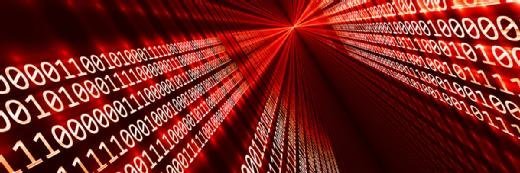Tech roundup: WAFS products
A guide to wide-area file services (WAFS), which allow distant users to access files and applications from the datacentre as if they were local.
According to analysts, about 80% of corporate data exists outside of the datacentre, usually tucked away on user laptops or relegated to remote servers in distant offices. In most cases, that data is only synchronised with the main datacentre through periodic backups - cumbersome procedures that usually required vulnerable tape or expensive Wan bandwidth. Wide-area file services (WAFS) changes the game for remote offices, allowing distant users to access files and applications from the datacentre as if they were local. This eliminates remote servers, improves productivity among remote employees and allows trained personnel at the datacentre to manage corporate IT resources.
There's no doubt that the industry is taking WAFS seriously. In 2005, Cisco Systems announced that its WAFS line (the FileEngine Series) would be interoperable with products such as NearStore and V-Series appliances from Network Appliance. By late 2005, Houston-based startup NuView announced support for WAFS in its StorageX product. As more corporations experience the need for IT consolidation, WAFS is likely to emerge as an essential storage technology. This article outlines the concept of WAFS, identifies the principle suppliers and offers suggestions for product selection.
Centralising the datacentre
Remote offices continue to use independent "islands" of IT with little (if any) direct connection to the corporate datacentre. Even when Wan links afford a real-time connection with each remote site, the bandwidth is often too small to transfer data in a timely manner. Heavy latency made remote applications notoriously slow, and large backup volumes still required on-site tape procedures. WAFS technology overcomes the traditional limitations of Wan by improving remote application performance and is often coupled with optimisations that improve Wan bandwidth. This effectively allows far more data to be sent over an existing Wan link.
"The idea is to improve the performance and management of remote IT," says Brian Garrett, industry analyst at Enterprise Strategy Group. "Centralisation is one of the ways that makes management easier."
The benefits of WAFS clearly reflect Garrett's thoughts. Centralising remote data reduces costs because there is less hardware to manage remotely. Operational reliability is improved since non-technical personnel are not forced to make tape backups, and datacentre administrators can confirm that any backup/replication processes are successfully completed. Centralisation also aids corporate compliance and risk mitigation by gathering all enterprise data in one location - there's a better chance of recovering sensitive information if the need arises.
WAFS allows companies to significantly reduce the amount of remote IT resources, eliminating unnecessary server hardware (and associated maintenance) from each office. Without WAFS, a remote office user may launch an application from their desktop and access data files on their remote server. That remote data would then need to be backed up or transferred to the datacentre. With WAFS, the remote server is eliminated. Applications and corresponding data can be served directly from the datacentre.
Given the recent growth in this technology, analysts point out that WAFS is actually a poorly-envisioned name for the overall benefit - optimisation between applications. Marc Staimer, president and CDS of Dragon Slayer Consulting, calls this technology wide-area application optimisation (WAAO).
"It all comes down to the application," Staimer says. EMC refers to this technology as wide-area application services (WAAS), while other suppliers dub the technology branch office optimisation.
Getting WAFS to work
WAFS works by enhancing application performance across the corporate Wan. Garrett explains that application performance is generally improved through caching -- placing a central copy of a file on a local WAFS appliance (or software-driven server) where it can be accessed and edited by remote users. The biggest challenge for caching is to coordinate concurrent updates in order to prevent multiple versions of the file.
In addition to caching, many WAFS products also provide Wan optimisations intended to make superior use of available bandwidth. Data de-duplication and compression are two common methods to enhance Wan bandwidth, but Wan optimisation also works to ease the chatter and reduce the unnecessary handshakes that often result in application latency. Garrett notes that opening a basic Word document can involve hundreds of discrete handshakes. "While those exchanges are going on, users are literally waiting for seconds - maybe even minutes."
A WAFS implementation can be built on either hardware or software. A software approach involves the installation of an agent at both the datacentre and a server at the remote site. With hardware, a dedicated appliance is installed at both ends of the connection. The WAFS product provides all of the data replication and Wan compression functions needed to pass data, yet still keeps remote (cached) copies synchronised with the datacentre. Once the product is installed, administrators must specify which data needs to remain synchronised and where.
Although software implementations offer lower upfront costs, the ongoing maintenance and need for operating system (OS) support have made hardware a bit more attractive.
"The hardware tends to be more agnostic," says Glen Duzy, senior consultant at GlassHouse Technologies. "The hardware devices act more like switches where they just send information back and forth - they're a little more flexible."
Understand the needs and limitations
Although the benefits offered by WAFS (and Wan optimisation) deserve serious consideration, analysts agree that it's not a technology to be implemented lightly. It changes your entire storage strategy and forces a re-architecting of IT. Consequently, WAFS is usually implemented in small phases. The move to WAFS demands a clear point of inflection where the cost and effort involved in conversion offers a significant improvement over the alternatives. For example, the move to WAFS may be more cost-effective than acquiring additional Wan bandwidth. The promise of centralisation may also save considerable effort during major upgrades. For example, WAFS may simplify the eventual upgrade to Microsoft's Vista OS since fewer server updates must be rolled out.
There are also limitations to consider. Centralisation itself carries an inherent risk. If there's a network problem or interruption, every application user throughout the enterprise can lose productivity until the problem is resolved. Some organisations mitigate this risk by running applications locally (eg, running Word on each desktop) but using centralised data. If problems occur, the local version of that data can then be used, and resynchronised once the problem passes.
WAFS does not easily support the same file at multiple sites at the same time. For example, you cannot have three different corporate groups working on the same spreadsheet file simultaneously. "If you really need to do that - where you have multiple groups working on the same data set at the same time - that probably should be handled through an application, not through a file system," Duzy says.
"One place you'll never use WAFS is datacentre-to-datacentre," Staimer says. "That's a replication environment. That's where you need high-end Wan optimisation."
Recognizing WAFS suppliers
When it comes down to actual WAFS products, suppliers offer a variety of hardware and software to suit a range of corporate needs. In terms of software, Cisco is unquestionably the largest player in this realm. With its acquisition of Actona's WAFS software technology, Cisco has integrated WAFS features (called FileEngine) into its line of branch office access routers, dubbed Wide Area Application Engines.
|
|
||||
|
|
|||
|
|
||||
Availl and Signiant also provide software products to address WAFS. Availl's
In the hardware realm, three notable names include Tacit Networks Inc., Riverbed Technology and DiskSites. All produce WAFS appliances, though their approaches vary. For example, Tacit iShared caching appliances use a distributed file system and focus heavily on the particular activity being supported (eg, file services, Exchange, web services, and so on). Tacit products are designed around Microsoft Windows and are well-suited for Windows-based IT infrastructures.
By comparison, Riverbed's Steelhead appliances provide a more holistic product involving both acceleration and optimisation. Riverbed caches segments of TCP traffic and transfers only the data needed by the local appliance - effectively eliminating redundant data for a level of Wan compression. Steelheads can also be tuned to optimise specific applications (such as e-mail). DiskSites products follow a similar approach which includes caching, data compression and protocol acceleration in each VBranch appliance. In addition to scalability and synchronous operation, the VBranch line features a disconnected mode allowing access to cached files even with Wan operation is interrupted.
So, are hardware products better than software? "It's unclear at the moment," Garrett says. "Riverbed and Tacit and the Actona [product] sold by Cisco all passed the 100 customer mark - in some cases, significantly more than that."
Picking the right product
Although cost, complexity and integration issues should play an obvious role in product selection, the choice of a WAFS product should start with a serious evaluation of your need - why do you need WAFS? "If you're just deploying it [WAFS] because you need to push data out to these remote sites, there are lots of ways you can do that," Duzy says, pointing to Microsoft's Distributed File System as one emerging alternative.
Performance is also a key consideration, though quantifying the performance of a WAFS product is often problematic. "Performance is actually really important," Garrett says. "Unfortunately there's not an industry-standard WAFS benchmark test yet." As a result, prospective users are left to weigh vendor's claims that cite better performance than competitors. One way to mitigate such confusion is to test WAFS products in-house and run your own testing to determine the effectiveness of each product in your own environment.
In terms of IT training and management, analysts agree that WAFS products shouldn't pose much of a headache. While WAFS technology typically falls within the domain of networking groups (not storage groups), implementation and management are very easy - especially for WAFS hardware appliances that can operate agnostically of operating systems and other software.
Still, alerting features are highly recommended. "You want to make sure there's an alerting capability built into the network," Duzy says. Network problems can prevent file changes at one site from being sent on to other sites. Alerting can notify users of network connection problems and prevent unnecessary file synchronisation problems. "Look at the product and ask the vendors how it would handle those kinds of situations," Duzy says.
Also consider how the WAFS product recovers from problems and evaluate recovery behaviors carefully in the lab before any purchase decision.