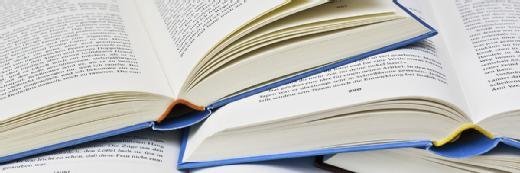VoIP helps ensure disaster recovery
VoIP bolsters your disaster recovery plans and should be at the core of any well-planned disaster recovery strategy.
Companies looking to get more "bang for the buck" from their VoIP implementation should use it to bolster their disaster recovery plans. VoIP needs to be at the core of any well-planned communications recovery strategy.
Whenever I speak about VoIP with current or potential deployers of the technology, we normally discuss potential cost savings, unified communications and how to measure productivity gains. However, one thing that does not get brought up often enough is how corporations can use VoIP as a way to ensure continuous communications in the event of a disaster.
Most people that haven't actually been through a disaster tend to only think about the ones that gain national attention, such as hurricane Katrina, the Avian flu, the terror attacks of 9/11 or the recent Cartoon Network media prank in Boston that slowed the city down for several hours. However, the majority of disasters happen with very little fan fare, but can be just as disruptive. I know of a recent example that involved an accident with a chemical truck in front of the building of a company I was working with. No one was allowed to pass the quarantined area. For this company, it meant that no one was able to physically get into their building, even though there was nothing wrong with the facility.
Planning for disasters the old PSTN way was very difficult and very expensive. Typically, this meant extra trunk lines and phone systems and normally involved the help of a telco to redirect calls from one location to another. There was no low cost way of getting telephony to a backup site and it was virtually impossible to recreate the office experience at home.
However, because VoIP works at layer 3 (hence the IP in VoIP), it looks and acts just like any other IP-based application. Take email as an example. The user, no matter where he or she is, need not worry about the actual location of the mail server. The user plugs into an Internet connection, fires up the VPN client and just like magic, email works. There's actually no magic about it, that's the way IP is supposed to work. The same thing can be done for telephony if IP is being used. Anywhere there is an Internet connection, there can be corporate telephony.
There's also a variety of ways to access that telephone system. One fairly common way for users to recreate that "in-office" experience and have access to four digit dialing, corporate voicemail, and so on, is to use a softphone. This is a software-based phone lives on your desktop, and when active, takes the place of the phone on your desk. Many softphones actually look like a picture of the desk phone (this bugs me, but that's another column) making it even easier for non-technical users. Almost every major telephony vendors offers a robust softphone and it will be a standard part of Microsoft's unified communications suite.
For more traditional users that prefer a physical phone, they can plug a USB handset into a laptop or PC and have that act as the phone, but it probably wont have the same features and functions of an office phone. However, it can interoperate with the PC or laptop-based softphones.
Additionally, for users that want the same look and feel as what they would get in the office, more and more vendors offer "telecommuter" or "VPN" phones. Mitel has offered one for years. I've actually used Mitel's phone and, once preconfigured by the IT department, it sets up in about 10 seconds at home and acts exactly the same way as the phone at the office. Recently Avaya and other vendors have released VPN phones and I expect all major vendors to eventually have one.
One last thing to consider, although this most likely falls outside the governance of corporate IT, is the use of Skype and instant messenger-based VoIP. I'm a big fan of Skype. I use it all the time and even have one of Cisco's Linksys Skype phones at home, so I don't always have to use my PC. It's a great way to create my own community of people I network with both at my company and people at other companies that I deal with on a regular basis.
So, if you're considering VoIP or have deployed it already think about the following:
- Mandate users work from home at least once a quarter. This will get them used to using things like softphones, IM and VPN phones. If you don't have the authority to mandate users, work with the business units. It's in the company's best interest and helps provide the important comfort factor in the event of a disaster.
- Consider hosted VoIP services for small locations and telecommuters.There are plenty of hosted voice services today and you might get better economies of scale from a service.
- Investigate consumer technologies Consumer technologies can augment what you do with your corporate telephony. Skype and public instant messenger are great "ad hoc" tools.
- Look at ways to integrate the mobile phone into the corporate telephony environment. Features like Avaya's EC500 make it relatively simple to integrate. Companies such as DiVitas can actually mobilize voice and many of your other corporate applications as well.
About the author: Zeus Kerravala manages Yankee Group's infrastructure research and consulting. His areas of expertise involve working with customers to solve their business issues through the deployment of infrastructure technology solutions, including switching, routing, network management, voice solutions and VPNs. Before joining Yankee Group, Kerravala was a senior engineer and technical project manager for Greenwich Technology Partners, a leading network infrastructure and engineering consulting firm. Prior to that, he was a vice president of IT for Ferris, Baker Watts, a mid-Atlantic based brokerage firm, acting as both a lead engineer and project manager deploying corporate-wide technical solutions to support the firm's business units. Kerravala's first task at FBW was to roll out a new frame relay infrastructure with connections to branch offices, service providers, vendors and the stock exchange. Kerravala was also an engineer and technical project manager for Alex. Brown & Sons, responsible for the technology related to the equity trading desks. Kerravala obtained a B.S. degree in physics and mathematics from the University of Victoria (Canada). He is also certified by Citrix and NetScout.