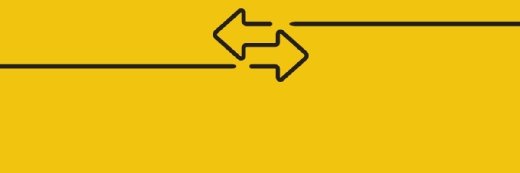Windows Vista, IPv6 lead to network performance problems
Windows Vista, which runs on parallel IPv6 and IPv4 protocol stacks, can create network performance problems when used with older routers.
One of Microsoft's goals in creating Windows Vista was to drive the move toward IPv6. IPv6 is the next-generation Internet protocol that is designed to replace IPv4, which is the standard Internet protocol today. The IPv4 protocol has much in common with the original implementation of TCP/IP, which was introduced in 1974. Obviously, engineers in the early 1970s could never have envisioned TCP/IP being used for the purposes for which it is used today.
As TCP/IP was never actually designed to do many of the things that it is being used for today, the protocol is a bit lacking, to say the least. IPv6 was designed to address these shortcomings while greatly extending the number of available IP addresses.
The problem with IPv6 is that IPv6 addresses look nothing like IPv4 addresses. Although technologies such as 6to4 allow IPv6 packets to be transmitted over an IPv4 network, most of the world is simply not prepared for an immediate switch from IPv4 to IPv6.
Microsoft wants people to switch to IPv6. For the time being, though, IPv4 is usually still necessary for communication with the rest of the world. Microsoft's solution was to create twin protocol stacks that allow IPv6 to run parallel to IPv4, with both protocols enabled by default.
For the most part, this is a good solution. It allows companies to make the move to IPv6 while still retaining backward compatibility with IPv4 for as long as necessary. The problem is that many network routers do not know how to handle IPv6 traffic properly. This is especially true of routers that rely on symmetric Network Address Translation (NAT). Some symptoms of these incompatibilities include slow network connection speeds, gradual loss of network performance, and an inability to use some of Vista's new features.
In addition to the various IPv6 compatibility issues, Windows Vista uses Universal Plug and Play (UPnP) certified standards much more often than Windows XP did. The use of UPnP certified standards is not a problem in and of itself. After all, Windows XP used them. What is sometimes a problem, though, is that Vista generates far more UPnP traffic than Windows XP ever did, and some routers have trouble handling the increase in traffic. Common symptoms of routers that are not up to the job of handling the increase in UPnP traffic include page errors while surfing the Internet and reduced network performance. In some cases, network routers may stop functioning altogether and may need to be reset.
Conclusion
As you can see, any organisation considering implementing Windows Vista will first need to verify that its routers can handle IPv6 traffic. IPv6 can be disabled in Windows Vista, but many of Vista's new features (such as the various peer networking features) will not work without IPv6. Fortunately, Microsoft has created a tool, the Internet Connectivity Evaluation Tool, which you can use to determine whether or not your router will have problems with Windows Vista. (Please note that the tool is designed to be run from a home network behind a home Internet (NAT) router -- not from behind a corporate firewall.)
About the author: Brien M. Posey, MCSE, is a Microsoft Most Valuable Professional for his work with Windows 2000 Server and IIS. Brien has served as CIO for a nationwide chain of hospitals and was once in charge of IT security for Fort Knox. As a freelance technical writer, he has written for Microsoft, CNET, ZDNet, TechTarget, MSD2D, Relevant Technologies and other technology companies. You can visit Brien's personal Web site at www.brienposey.com.