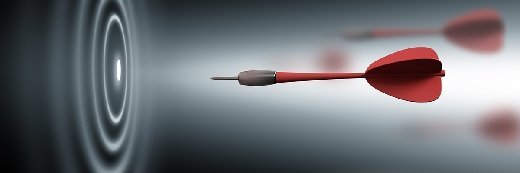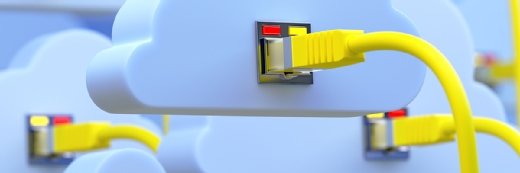greenbutterfly - stock.adobe.com
What’s the problem with NAS backup?
NAS backup has always been problematic, but what exactly are the issues with NDMP, and what are backup suppliers doing to make a decades-old storage staple easier to protect?
NAS backup seems like talk from yesteryear in these days when the cloud is on the rise and disk declining.
But there’s still a lot of NAS storage out there – from departmental boxes to scale-out NAS – and data on such hardware needs backup like any other in the organisation.
Testimony to this is that the rising star of backup in recent years, Veeam, announced that the latest version (v10) of its Availability Suite would ship with much enhanced NAS backup capability.
Veeam made its name as a provider of backup for virtualised environments, and came from nowhere to rival the big incumbent backup software makers. So, the fact NAS backup was a headline feature in its latest product refresh might look like a surprise.
But it shouldn’t. The trouble with NAS backup has been there from the earliest days of the technology, and has never really gone away.
Just to recap, network-attached storage (NAS) comes in storage server hardware node format, self-contained with its own file system and storage media and is accessed as if it is a discrete drive.
That distinguishes it from storage area network (SAN), where data accessed from the SAN array at the level of blocks from file systems that reside elsewhere, possibly multiple locations.
Read more about NAS backup
- Whether justified or simply because the technology was misunderstood, backing up NAS devices was once considered a challenge. Now, you have several options for proper NAS backup.
- Cloud backup vs. NAS: A comparison on critical factors. Undecided about which type of backup technology is the best choice for your organisation? Here's a look at the pros and cons of today's two most popular approaches.
So, NAS boxes are self-contained storage servers that use file access protocols such as NFS, CIFS and SMB and are also based on proprietary operating systems.
A few fundamentals about NAS make NAS backup difficult. First, you can’t put agents on NAS boxes because NAS boxes are sold as appliances with proprietary operating systems.
A second huge fact about NAS is that data volumes have grown hugely since NAS backup first became a thing. Where once it was just about standalone storage servers in offices or departments, now there is petabyte-level scale-out NAS.
A basic way of protecting NAS was initially to backup directly to other storage, such as another NAS box, across the network.
But unlike SAN, which connects via Fibre Channel or iSCSI – specifically storage protocols – backing up NAS in this way relies on the IP network, and that can be negatively affected by network quality and/or impact production traffic.
NAS backup also runs into the so-called “million file problem”. That’s where a file system on a NAS can get very large. Then, when backups are restored, file systems may need to be rebuilt and if they’ve grown very large that takes a long time.
Another issue is that backups made from one NAS device can’t be restored to one from another maker, which is down to the fact that underlying OSs are proprietary.
NDMP makes life easier, for a while
To get around some of the problems with direct backup of NAS, a protocol called NDMP (Network Data Management Protocol) was launched in 1996. This allowed a backup server to talk to NAS filers and for a management layer of commands separate from the data flow.
That got around some of the traffic issues of direct backup, but still issues remain with NDMP, which is still in fairly widespread use.
As with direct backups NDMP still doesn’t allow for interoperability between NAS vendors because it doesn’t specify a data format and so that’s left up to vendors. So, you can’t just relocate data to another file system; you really are locked in. And, even though it is suited to file data it is not well integrated with database applications.
Another issue is one of the key ones highlighted by Veeam around its recent upgrade. That is that NDMP only allows for nine incremental backups before a full one must be done again. The reason for that is that NDMP was designed for use with tape. The limit on incrementals is because they are an onerous task with tape, though they are not with disk, which is very commonly used to storage backups nowadays.
Suppliers tackle NDMP’s limitations
Veeam has got around those limits in NDMP with what it calls changed file tracking, which is based on changed block tracking in VMware and makes incremental forever backup via NDMP possible in Veeam.
In some senses Veeam is playing catch up with providers such as Rubrik, which has made its name as one of the newer appliance-based backup suppliers. Rubrik has had NDMP-free NAS backup that is incremental forever and which stores data in its native format for a couple of years now.
In the next article we’ll look in more detail at what NAS vendors offer to make NAS backup easier.