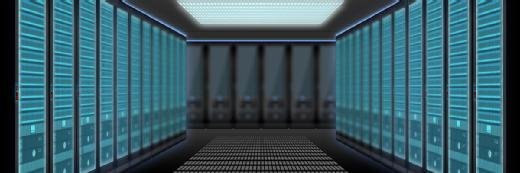fotohansel - Fotolia
How to avoid a hyper-convergence minefield
How firms can implement hyper-converged infrastructure to make cost and performance savings
Buying IT has always been a bit of a minefield to the uninitiated, and hyper-converged infrastructure (HCI) is no different. However, HCI can potentially provide huge cost savings when done correctly.
To achieve these cost and performance savings, it is critical that buyers understand not only what they are buying, but also how the intended workloads (the current and future requirements) will perform, and how the additional (sometimes paid for) functionality can make or break a deal and significantly affect the buying process.
Put simply, no two workloads or business requirements are identical. In realising this, HCI suppliers seek to maximise profits but keep entry level costs down and customer interest up. These optional (at cost) extras can significantly impact the price as well as the performance and functionality of the system as a whole.
Hardware performance
The core product base functionality is usually the same across the range. The difference occurs in hardware performance (different hardware configurations), as well as software options provided at those levels.
The best advice for new HCI buyers is not to be blinded by the sales talk or carefully choreographed demonstrations. Having been involved in the purchasing experience, the first step for any buyer is to work out what the minimum requirements are in terms of performance, in addition to the key functionality the solution should deliver.
Be explicit in the requirements and ensure business and IT needs are prioritised, as it makes life easier during the selection process.
Once a supplier is chosen, change is all but impossible without significant cost, because it involves replacing the infrastructure in its entirety.
Unlike the replacement of a basic server cluster, which tended to work so long as the central processing unit was the same or newer, with HCI, the business is committing to a single supplier.
Most HCI services categorise their offerings to target the different requirements of small, medium and large businesses. But not all requirements are generally met by these base products: some extras that a business may feel are essential can cost more, no matter what tier of package is purchased.
Assessing optional extras
A very popular reason to look at HCI purchasing is the storage aspect – saving big on storage infrastructure. Alongside the storage and network hardware, management tools can be a key consideration.
These admin tools represent the way the whole environment is managed. They effectively underpin the whole HCI experience, so choosing well is critical. Again, verify what each supplier provides as standard because a lot of desirable management features that are not fundamental to basic IT admin will only be available as an optional extra.
Common optional extras are centralised management and single sign-on.
A major add-on to be wary of is device encryption. Virtually every HCI supplier provides full disk encryption as one would expect in a post-General Data Protection Regulation (GDPR) world.
It makes sense to utilise such technology because data loss or theft can come with potentially crippling costs and fines.
Encryption implementation
HCI encryption implementation comes in two forms. First, self-encrypting drives provide encryption at the disk firmware level – the most fundamental level of the drive operation. As such, there should be no performance penalty. Although they can be managed through the HCI’s management console, they tend to be significantly more expensive than the standard disks shipped with HCI appliances.
Second, the alternative, is software implemented encryption, which is frequently provided by the HCI supplier as a chargeable extra. The difference between the approaches boils down to cost versus performance.
However, the majority of HCI companies providing software encryption claim custom hardware-assisted encryption, compression and decompression routines mean software encryption may have a negligible impact on performance of the HCI array.
Few administrators realise a hardware-assisted implementation means software-based encryption, and decryption tends to be a very quick process. As such, the software encryption option from HCI providers tends to perform very well.
Most of the time, even a large cluster can be completely encrypted or decrypted within 48 hours, and that can be useful if there are any issues relating to upgrades and encryption. However, being at the bleeding edge can cause issues. Budget and required performance levels ultimately determine which approach to encryption best meets your requirements.
Hardware compatibility is another consideration when looking at encryption options. It is essential for IT admins to ensure their proposed hardware platform is supported by the HCI software. Most reputable suppliers will have a hardware compatibility list that details the supported encryption hardware.
It will be a short list, with custom firmware limiting choice. While some suppliers do offer support for generic white box servers, this can be problematic. If it fails to work as expected, who takes responsibility? The HCI provider or the company that sells the server?
IT admins should also watch out for the fact that HCI can have issues that are different to standard virtualised infrastructure due to the flattened stack. One example of this is that certain types of workload can perform poorly.
Take extremely heavy input/output (I/O) workload profiles, such as SQL Server databases, which suffer performance degradation as they go through the in-line deduplication and compression algorithms.
Read more about hyper-converged infrastructure
The most-read hyper-converged tips of the past year represent a range of best practices for procuring and implementing HCI as all or part of your overall datacentre architecture.
With the introduction of Flow, Beam and Era, Nutanix has made a clear statement that it's aiming for a comprehensive Nutanix enterprise cloud OS.
At a small scale, most users will not notice this, but as the environment and data size increase, so do the performance requirements needed to run in-line deduplication and compression. Clearly, deduplication and compression are essential in helping IT admins optimise their storage capacities.
Impact on performance
But, as is the case in a complex SQL Server environment, these “essential” features can adversely impact performance. As a result, IT admins managing HCI need to keep on top of the I/O requirements of the workloads using the infrastructure.
Turning off in-line deduplication services can help to maintain an acceptable level of performance. As well as offering storage optimisation functionality, which may or may not have a positive impact on workload performance, most HCI suppliers also offer their own hypervisors.
For IT departments looking at how they can dramatically cut the cost of IT infrastructure, the hypervisor that is often bundled in with with an HCI product should not be discarded outright.
In an era where virtualisation licensing can cost thousands of pounds per socket, a free hypervisor represents a significant cost saving – but it is not without risk.
In an established environment, admin tools are all designed to work with a specific hypervisor. The tooling evolves over time. Replacing it to support a new hypervisor can be problematic, and sometimes the tools are not even available for the HCI supplier’s hypervisor.
Approach change carefully
Tread carefully before committing to a wholesale change of hypervisor. There are other standard options in HCI products that present new opportunities for IT departments to remove costs.
While a disaster recovery system should support HCI, the providers themselves are starting to offer failover capabilities in the product sets.
The built-in failover feature in HCI should be assessed. Overall, deploying HCI requires a lot of planning, so ask which of your business requirements are essential.
There will be a shortlist of HCI providers that meet the specifications you require. Each will have a different mix of standard features and optional extras.
Even after going through the complex matrices of bundled features and optional extras to identify a single HCI provider that most closely balances the features and optional extras you require for a sum you are willing to pay, there is one final element in any assessment that must not be overlooked.
You need to be sure that, from a support, engineering and general assistance perspective, your business is 100% happy with the HCI company you select – because you will be tied to it for the lifetime of that infrastructure.