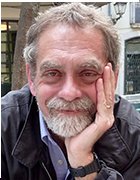Testing iSCSI SAN performance with Iometer
Iometer, a performance test tool for tuning Windows environments, can also be used to tune performance in iSCSI SANs. The tool lets you simulate the SAN's performance by setting many of the parameters and running tests. Repeated runs with different parameters such as block sizes will let you tune your system.
This tip originally appeared on SearchWinComputing.com
iSCSI SAN tuning tip: Iometer, a performance test tool for tuning Windows environments, can also be used to tune performance in iSCSI SANs.
Iometer lets you simulate a storage area network's (SAN) performance by setting many of the parameters and running tests. Repeated runs with different parameters such as block sizes will let you tune your system.
@23609 Since Iometer tests many parameters of the storage network as well as the storage array, you need to isolate iSCSI performance from the array performance when running tests. The best way to do this is to set the parameters to optimize storage array performance, so any variations that show up in the tests are the result of the iSCSI network.
To that end, set the parameters to use the maximum number of physical disks hit as well as the maximum number of LUNs. However, since block size critically affects iSCSI throughput, use realistic sizes for the block data.
In fact, the two main factors affecting iSCSI performance are host performance and block size. While block size affects performance on any SAN, iSCSI SANs are particularly affected by the host resources.
The reason is that iSCSI requires a lot of processing power to wrap and unwrap SCSI packets in TCP/IP shells. Even with host bus adapters (HBAs) with TCP/IP offload engines (TOE) to handle the bulk of the processing, host processor speed and the amount of available memory can limit the performance of the iSCSI SAN. The Iometer tests will help identify such bottlenecks. Adding more memory or an upgraded processor to the host will often substantially improve SAN performance.
Of course, block size is an important performance parameter on any kind of SAN. Ideally, you want to match the block size to the size of the data in a typical read or write operation. While this can improve performance with certain kinds of data (notably backups and video editing where block sizes of 32 to 64K or even more are often useful), Microsoft chose the default 4K block size carefully. There may be no particular performance gain in changing it. However, a series of tests with Iometer will tell you more precisely what those gains might be.
Do you know…
How to alleviate the congestion in an iSCSI SAN?
How to narrow down your iSCSI SAN options?
About the author: Rick Cook specializes in writing about issues related to storage and storage management.