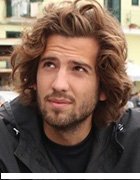Pros and cons of disk-to-disk backup
Some of the characteristics of disk-to-disk can make it a poor choice for your only form of backup.
What you will learn from this tip: The limitations of disk-to-disk backup and how to overcome them by using D2D in combination with other media.
Disk-to-disk backup has become increasingly popular, thanks to continually falling disk prices and shrinking backup windows. However, some of the characteristics of disk-to-disk can make it a poor choice for your only form of backup.
What disk-to-disk systems excel at is fast backup and recovery. Data is backed up on the fly, using a mirrored or differential backup system. Given the proper configuration, disk-to-disk can restore lost files, folders or even complete data systems in a very short time, often minutes or less. In combination with products like Microsoft's Shadow Copy, it can allow users to restore lost or corrupted files themselves.
However, disk-to-disk systems have limitations. For one thing, while disk-to-disk is backup, it is not archival storage. To have a complete backup solution, disk-to-disk needs to be combined with a more permanent storage system, such as optical or tape, in order to maintain multiple copies of the data taken at different points in time.
But the main reason more enterprises don't use disk-to-disk backup is cost. While the near instant restore feature of an appropriately configured disk-to-disk system can save a lot in downtime, the fact remains that it requires a lot of disk space. Assuming you use the same RAID level on your production and backup arrays, you need to at least double your disk capacity. Maybe initial cost shouldn't be the primary consideration in these days of increasing storage overhead and spectacular downtime costs, but it often is.
A more permanent solution is to copy the files to a removable medium such as tape or optical disk at intervals. Unlike the disk images, removable media are archival copies and can be stored off site for additional protection. With disk-to-disk backup you don't have to archive everything that is backed up to tape. By only saving the data that has value over time you can reduce the size of the archive.
About the author: Rick Cook has been writing about mass storage since the days when the term meant an 80 K floppy disk. The computers he learned on used ferrite cores and magnetic drums. For the last 20 years, he has been a freelance writer specializing in storage and other computer issues.