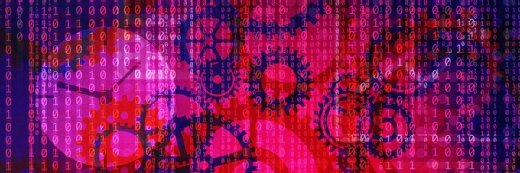ISDN implementation: Part 2 -- Protocols, components and router options
ISDN provides for digital transmission over ordinary telephone copper wire as well as over other media uses. In this continuation of his tip on ISDN implementation, Chris Partsenidis discusses the OSI Layers, protocols, components and router options used by ISDN.
Integrated Services Digital Network (ISDN) provides for digital transmission over ordinary telephone copper wire as well as over other media uses. In this continuation of his tip on ISDN implementation (see Part 1 - Understanding the standard), Chris Partsenidis discusses the types of layers, protocols, components and router options used by ISDN.
The different layers and protocols of ISDN
ISDN uses circuit-switching to establish a physical, permanent point-to-point connection from the source to the destination. ISDN has standards defined by the ITU that encompass the OSI, the bottom three layers of which are Physical, Data Link and Network (see Table 1 below). At the physical layer, the ITU has defined the user network interface standard as I.430 for Basic Rate Access and I.431 for Primary Rate Access (please see the ITU-T I.414 "Overview of Recommendations on Layer 1 for ISDN and B-ISDN customer accesses" document on the ITU Web site). ANSI has defined the user network interface standard as T1.601. As stated above, the physical layer uses the normal telephone cabling as its physical cabling structure.
The ISDN B channels will typically utilize a point-to-point protocol such as HDLC (High-Level Data Link Control) or PPP frames at Layer 2. However, you can sometimes see other encapsulation, such as frame relay. As you would expect, at Layer 3 you typically see IP packets. ISDN operates in Full-Duplex, which means that traffic can be received and transmitted at the same time.
The ISDN D channel will utilize different signalling protocols at Layer 3 and Layer 2 of the OSI Model. Typically, at Layer 2, LAP-D (Link Access Procedure -- D Channel) is the Q.921 signalling used, and DSS1 (Digital Subscriber Signalling System No. 1) is the Q.931 signalling that is used at Layer 3. It is easy to remember which one is used at which layer by simply remembering that the middle number corresponds to the layer at which it operates.
| OSI Layer | B Channel | D Channel |
| 3 | IP | DSS1 (Q.931) |
| 2 | HDLC/PPP | LAP-D (Q.921) |
| 1 | I.430/I.431 or ANSI T1.601 | |
Table 1
The different ISDN components
As part of the ISDN Standards, there are several types of devices that are used to connect to the ISDN network, known as Terminal Equipment (TE) or Network Termination (NT) equipment. You also have reference points that are used to define the connections among the various pieces of equipment used within the ISDN network.

Terminal Equipment and Network Termination definitions
- Terminal Equipment Type 1 (TE1) are devices that can plug directly into an ISDN Network and understand the ISDN standards.
- Terminal Equipment Type 2 (TE2) are devices that predate the official ISDN standards and require the use of a terminal adapter (TA) to facilitate plugging into the ISDN Network. These can simply be routers that have only a serial interface on them and not an ISDN WIC. The terminal adapter can plug into the serial interface and allow the router to be used to connect to the ISDN network. Another example would be a Personal Computer (PC).
- Network Termination 1 (NT1) is typically a customer's device that is used to implement the physical layer specification into the ISDN Network (or the NT2 device). This is the U reference point that connects through to the telco. This operates at Layer 1 of the OSI Model.
- Network Termination 2 (NT2) is typically the telco's device (it's very rare to see this at the customer's site) that is used to terminate from the customer's NT1 device before traffic hits the ISDN network. This operates at Layers 2 and 3 of the OSI Model and is an intelligent device performing the switching.
- Terminal Adapter (TA) is used to convert TE2 device signalling into signalling that is used by the ISDN switch.
Different ISDN reference points
- R "“ This reference point is used to specify the point between the TE2 device and the TA device.
- S "“ This reference point is used to specify the point between the customer's router and the NT2 device.
- T "“ This reference point is used to specify the point between the NT1 device and the NT2 device. S and T reference points can perform the same functions, so they are sometimes referred to as an S/T reference point. When we are plugging into the S/T reference point location, the function of the NT2 is redundant because it's built in.
- U "“ This reference point is used to specify the point between the NT1 device and the telco's termination equipment in the ISDN carrier network, except in North America, where the NT1 function isn't provided by the carrier network.
Cisco router options
Modular Cisco routers come with slots where you can plug in various cards, such as different types of WAN Interface Cards (WIC). Cisco provides two types of WICs for ISDN support. These different cards provide either an ISDN WIC with the S/T reference points that plug into an NT1 device, or an ISDN WIC with a U reference point that has the NT1 built into the WIC itself.
Which WIC is required depends on your location and the telco that provides the ISDN circuit. For example, in North America, they use a two-wire connection that is a WIC card with the U reference point, having the NT1 built into it.
About the author: Chris Partsenidis has more than eight years of experience as a senior network engineer, network administrator and network security consultant for companies in Australia, New Zealand and Greece. Chris has a bachelor's degree in electrical technology and holds the following certifications: CNA for Netware 3, 4, 5, CCNA, MCP, DCE (D-link Certified Engineer), LCP (Linux Certified Professional), Network+ and A+. In addition, Chris is the founder and senior editor of Firewall.cx -- a Web site recommended by Cisco Systems in their CCNA Academy program. His site now offers free access to Cisco lab equipment, allowing users to put in practice the theory covered in the ISDN article.