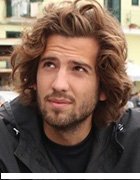Getty Images
Top 10 end user computing stories of 2023
While the humble personal computer remains core to business productivity, IT admins now need to support a flexible and hybrid workforce
The past few years has seen a radical change in how IT departments and employees think about end user computing. In the past, IT departments created a standard desktop image for corporate applications. This provided an easy-to-manage way to roll out the applications end users required to enable them to do their jobs.
With different types of jobs, people had differing requirements of the software and hardware they needed. The standard image was then supplemented with the additional applications specific to their job roles.
There was a lot of talk about bring-your-own-device (BYOD) policies prior to the Covid-19 pandemic, which gave end users the flexibility to buy their own devices, rather than rely solely on the PCs supplied by corporate IT. But the drive to BYOD was held back by corporate governance policies and the need to avoid data loss.
The pandemic rewrote the rulebook. While employees may still be required to use devices supplied by their IT department, now they may not be 100% office-based and so need the ability to connect to corporate applications at home. IT departments also need to offer technical support to these people, irrespective of where they are physically located and what devices they use to connect to the corporate network.
The trend to hybrid work patterns and BYOD means that IT leaders are reimagining desktop IT. Some hardware providers offer managed services or break-fix style services to support hybrid workers. Along with online or telephone-based access to technicians, such services can provide replacement PCs and peripherals that are shipped directly to employees’ homes or their nearest office.
Internal IT admins responsible for end user computing have shifted from desk-side support to remote support. Employees are also increasingly turning to working out their own technical issues, supported by self-help portals and FAQs on the corporate intranet.
Thanks to the prevalence of cloud-based applications, many of the tasks end users require from desktop computing are now possible through just a web browser. This makes it easier to secure devices and reduces the risk of data loss. The mix of applications has also changed, with online video-conferencing apps and team collaboration tools are now regarded as essential constituents of end user computing.
One of the risks of the ease with which people can access cloud-based software is that some are choosing their own products over the one set by corporate IT. Along with potential security risks, this can also lead to uncontrolled spending. Staff or line-of-business managers may buy products, unaware that a licensing agreement or subscription has already been negotiated by the central IT team. Enterprise application catalogues can help here, as these provide a single place employees can go to select the software they require.
Here are Computer Weekly’s top 10 end user computing stories of 2023.
1. Gartner: Europe sees 36% drop in PC sales as spending tails off
Analyst Gartner’s latest market data for PC shipments shows a significant 35.9% decline in EMEA compared with a year ago.
Mikako Kitagawa, a director analyst at Gartner, said: “The continued impact of political unrest, inflationary pressures, interest rate increases and a pending recession has culminated in another massive decline in the EMEA PC market. None of the top six vendors were immune from the collapse, all losing more than a third of their shipment volumes year over year.”
2. Maximize PC lifespans with effective PC lifecycle management
It can be difficult to maintain a high level of PC performance without shortening a PC lifecycle policy across an organisation. Extending PC lifecycle can result in cost savings, quality employee experience and smooth IT operations. A flawed PC lifecycle management plan, however, can lead to excessive hardware costs and unhappy users.
3. PC as a service is an alternative and a complement to DaaS
When organisations decide to shift their endpoint costs to Opex, get out of the cycle of device refreshes, optimise management and switch to consumption-based pricing, they’ve turned to some flavour of desktop virtualisation. Today, that often means desktop as a service (DaaS), but any type of desktop virtualisation over the past 20 years has demonstrated value in those areas.
4. 4 PC lifecycle management best practices
The principle behind a PC hardware lifecycle is quite simple: The longer you can prolong the life of a machine while maintaining productivity, the greater the financial benefits.
A PC lifecycle policy constitutes a systematic strategy to manage a computer’s entire lifespan within an organisation. This includes purchase planning, set up, maintenance and, ultimately, disposal of these machines. Such a policy helps organisations optimise their IT investments, lower costs, enhance operational efficiency and lessen their environmental footprint.
5. How to build a plan for PC and desktop lifecycle management
IT professionals should make time to examine their enterprise PC lifecycle management policy and evaluate all available policy options to determine how to balance the need to refresh PCs and laptops against the costs involved.
6. Compare seven desktop-as-a-service providers
Desktop as a service is an increasingly popular deployment option for organisations that want to deliver secure desktop environments to their employees. DaaS frees up IT teams, increases deployment flexibility and enables employees to work remotely regardless of their circumstances.
But not all DaaS services are the same. Organisations need to carefully vet potential providers to ensure they can deliver their desktop environments efficiently, reliably and at a price they can afford.
7. Best practices for a PC end-of-life policy
Management needs to strike a balance between keeping costs down and ensuring that users’ endpoints are still updated frequently enough so there aren’t issues with device performance and thus productivity. Organisations may have pre-set lifecycles to retire PCs, but major unexpected issues can arise before that occurs. Ultimately, it falls to the IT team and any additional support staff to enforce the PC lifecycle policy and determine when a PC should be retired at its end of life, even if it’s outside of that lifecycle’s limits.
8. Intel results reveal a push to address AI shortcomings
Demand for AI processing will also drive the adoption of the next generation of the company’s Xeon processor, Gen 4 Sapphire Rapids. According to the company’s official product literature, the Gen 4 Xeon processor has a 55% lower total cost of ownership when used for AI workloads, when compared with the previous generation of Xeon chips, as the same level of processing can be achieved with fewer fourth-generation Intel Xeon servers.
9. IT Priorities 2023: Balancing end user productivity and IT budgets
Post-pandemic IT requires a rethink of end user computing. The 2023 IT Priorities survey from TechTarget/Computer Weekly found that 87% of EMEA organisations are investing in “the future of work”. This represents the highest of any region. Looking at the UK, the IT leaders polled said they have an average of four planned projects relating to the future of work.
10. Hybrid work drives changes to on-premises networks
Millions of people now work from home, where they strive for better productivity and work-life balance. But many people also go into a corporate office a couple times a week to collaborate with colleagues and access resources unavailable to them at home. These people are known as hybrid workers. IT organisations are finding hybrid workers have new requirements that are driving major changes to on-premises networks, according to research from Enterprise Management Associates.