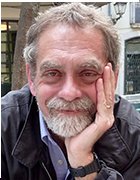Buying Guide for NAS management software
Learn the key evaluation factors for purchasing NAS management software in this Buying Guide.
While NAS management software is increasingly versatile, it is also more complex, so the selection process requires careful consideration. This Buying Guide focuses on NAS product issues and provides a series of specifications to help you make on-the-spot comparisons between products from vendors such as Attune Systems Inc., EMC Corp., Hitachi Data Systems Inc., IBM and Microsoft Corp.
@29739 Evaluate the software's suite of features. Because NAS management software offerings vary dramatically, it's important to determine the features you'll need initially as well as anticipate those that may be useful down the road. Features include snapshots, local and remote mirroring, NDMP support, virtual servers, clustered and enterprise namespace support, transparent data movement and migration, transparent failover, performance and activity monitoring and alerts, WORM drive compatibility, support for large file systems and lots of small files, NFS and CIFS support, along with file virtualization (e.g., aggregation, data movement and replication). Features and capabilities vary with the software platform. For example, Windows Storage Server 2003 may be easy to configure, but a more proprietary platform, such as IBM's System Storage N series software, may offer superior performance or scalability.
Consider the system requirements. NAS management software is typically installed on a server, so this demands an available server that meets the software's requirements for operating system, CPU, memory and other computing resources. This is usually no problem for larger businesses, but it may be a problem for smaller organizations with limited server availability -- especially if the available server is already running other software.
As an example, Adaptec Inc.'s Snap Server Manager software requires a Pentium III 133 MHz processor, 128 MB RAM, Snap Server GuardianOS v2.6 or higher, Snap Server SnapOS v3.4 or higher and Java Virtual Machine V1.4.1. Server virtualization can further strain resources, since the physical server is carved up into multiple logical servers that all draw simultaneously upon the same CPU and other computing resources. (See the product specifications page for other details.)
Evaluate the tool's hardware interoperability. Since it's cumbersome and impractical to use a different management tool for each NAS device, companies should select software that can support numerous NAS devices across the organization. This means committing to NAS products from a single vendor or selecting a tool that can support NAS devices from different manufacturers. Recognize the scope of NAS appliances or gateways supported by the software and determine whether the management tool can cover the entire organization adequately.
Evaluate the tool's management interoperability. Many NAS management tools can function through network management tools already in use in the organization, such as Hewlett-Packard Co.'s OpenView, SNMP, SMI-S, Java, HTTP, HTTPS or XML. This lets administrators run NAS management tools through their existing management platform, instead of having to learn and operate the NAS management software as a separate tool and process. While that may not pose a problem for limited NAS deployments where NAS management overhead is limited, but can become an bottleneck in environments where NAS overhead is heavy.
Evaluate the role of NAS virtualization. NAS management may also include virtualization capabilities that allow multiple NAS platforms to appear as a single storage resource. This makes it easier for administrators to allocate storage and improves overall storage utilization because no NAS systems are left "orphaned" and forgotten in the enterprise. One solution is to implement a distributed file system, creating a global namespace between servers and NAS boxes. In other cases, virtualization is implemented through hardware appliances that pool individual NAS filers. As the number of NAS boxes grows, the efficiencies offered by virtualization should be considered more strongly.
Consider the level of automation available. Management software becomes more valuable when it can automate many of the most common storage management functions, including resource location/identification, provisioning, software updates and routine maintenance functions. NAS management software should schedule important tasks like software updates or backups during off-peak hours. Management tools should provide notifications and alerts in response to critical storage conditions, such as low availability of storage. Some NAS management tools also handle capacity growth, which helps administrators track storage utilization and plan upgrades. Staying ahead of needs is a key issue in preventing application downtime and maintaining storage performance.
Consider the cost impact. Beyond the up-front cost of acquiring software, remember that some features and functionality may be optional, and including them will add to the cost. Many software tools also require yearly license (aka software maintenance) fees that will multiply the tool's cost over time. Weigh the software's value against its TCO, which should include all necessary onetime and recurring fees.
Consider the management skill set. Effective storage management requires working familiarity with the tools in use. New management tools, or tools from different vendors, demand training and practice for proficiency. Administrators and other key IT staff need to be adequately trained. In some cases, training is included as part of the acquisition cost. If not, the costs should be included in the product's TCO.
The NAS management software product specifications page in this chapter covers the following products: