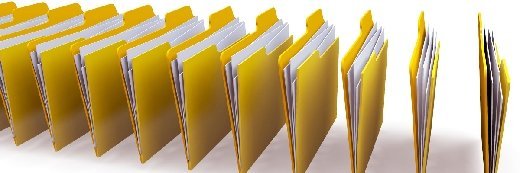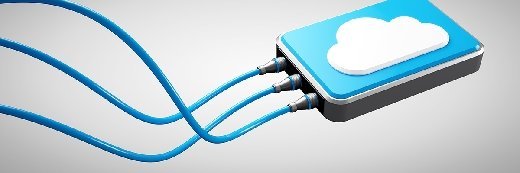NAS gateway purchase considerations
NAS gateways overcome the inherent limitations of scale and flexibility by utilizing externally connected storage as external standalone disk arrays. NAS storage capacity is typically expanded by simply adding more disks to the appliance, but this only allows users to scale up to the capacity limit of the appliance. It's also common for a NAS gateway to share storage through a storage area network (SAN), allowing users to consolidate their NAS data on SAN storage and realize the benefits of high performance and redundancy. Now that you've reviewed the essential issues involved in any NAS product, this Buying Guide focuses on specific considerations for NAS gateway products.
Network attached storage (NAS) appliances typically contain their own internal storage resources. Storage capacity is expanded by simply adding more disks to the appliance. Obviously, this only allows users to scale up to the capacity limit of the appliance. NAS gateways overcome these inherent limitations of scale and flexibility by utilizing externally connected storage. In some cases, the external storage may be a standalone disk array. It's also common for a NAS gateway to share storage through a storage area network (SAN), allowing users to consolidate their NAS data on SAN storage and realize the benefits of high performance and redundancy. Major NAS vendors offer tools that can migrate data from NAS appliances to their NAS gateway products, which can also support all NAS protocols and many operating systems environments. Now that you've reviewed the essential issues involved in any NAS product, this Buying Guide focuses on specific considerations for NAS gateway products. You'll also find a series of specifications to help make on-the-spot product comparisons between vendors, like EMC Corp., Hewlett-Packard Corp. (HP), IBM, Network Appliance Inc. (NetApp) and more. @29998 Evaluate interoperability between the gateway and storage. Not all gateways work with every storage subsystem. This is particularly important if you're connecting to SAN storage. For example, the Bobcat Series NAS gateway from ONStor Inc. supports disk arrays from disk array vendors, including Hitachi Data Systems Inc. (HDS), EMC, IBM and HP. It's important to start by checking the vendor's compatibility matrix, but in-house testing is also strongly encouraged to verify compatibility. Remember that some features move to the storage. By moving storage outside of the NAS gateway, remember that some features will be dependent on the storage subsystem(s) being used. For example, an NS700 series NAS gateway from EMC does not provide RAID or disk scrubbing, but the gateway supports Symmetrix and Clariion storage, which does include RAID and disk-scrubbing features. Changing storage platforms may add new features or remove existing features, and this can easily change the way that data is managed through the gateway. Consider the connectivity. With external storage, connectivity is essential to ensure adequate performance across the user base. In most cases, you can expect an array of Ethernet and Fibre Channel (FC) ports. As an example, the StorageTek 5320 NAS gateway from Sun Microsystems Inc. provides four standard 10/100/1000 Base-T Ethernet ports and two dual-port 2 Gbps FC HBAs, with up to two optional dual-port 10/100/1000 Base-T ports. The IBM N5000 gateway is similar with four full-duplex 10/100/1000 Base-T Ethernet ports and four 2 Gbps FC ports onboard. Evaluate standard features. Pay close attention to the variety of features that ship standard with the NAS gateway, including clustering, mirroring, replication, reporting, volume management and so on. For example, the IBM N5000 gateway ships with a suite of software features, including FlexVol, snapshot, fast boot, email alerts, NIS, DNS, SNMP, FilerView, NDMP, LDAP and AutoSupport. In addition, a gateway should support the network protocols of any applications that will be using NAS storage, so consider the support for network protocols, such as CIFS, FTP, HTTP and others. Evaluate optional features and licenses. Don't just assume that every function and protocol is supported as a standard feature. There are often many features available as options that can inflate both the initial and ongoing costs of a NAS gateway. Examples of optional software features might include mirroring, restoration, cloning and management tools. Even network protocols, like NFS, CIFS, HTTP and FCP, are considered optional on the IBM N5000 gateway, along with their FlexClone, MultiStore, Clustered Failover (CFO), SnapMirror, SnapRestore, SnapVault, SyncMirror, SnapValidator, SnapDrive for Windows, SnapDrive for UNIX, Single Mailbox Recovery for Exchange, SnapManager for Exchange, SnapManager for SQL, SnapManager for Oracle, Operations Manager, SnapLock Enterprise and LockVault Enterprise software. Consider the impact of virtualization. Virtual server capability allows NAS gateways to appear on the LAN as a complete NAS device with a unique identity, IP address and security authentication. This allows NAS gateways to be relocated, maintained and scaled without disruptions and data migrations. Storage virtualization allows capacity to be added and configured as necessary, while eliminating wasted (unused) storage space. Gateways, like the ONStor Bobcat, tout support for both types of virtualization. The NAS gateway product specifications page in this chapter covers the following products: EMC Corp.; EMC Corp.; Celerra NS40G/NS80G NAS gateway EMC Corp.; EMC Corp.; Celerra NSX NAS gateway Hewlett-Packard Co.; HP StorageWorks EFS Clustered Gateway IBM; N5000 Gateway IBM; N7000 Gateway Neopath Networks Inc.; File Director 220 gateway Neopath Networks Inc.; File Director 7200 gateway Network Appliance Inc.; V-Series NAS gateway ONStor, Inc.; ONStor, Inc.; Bobcat Series NAS Gateway Sun Microsystems Inc.; StorageTek 5320 NAS Gateway Return to the beginning