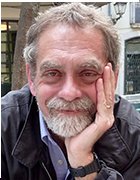Storage consolidation: SRM tools overview
SRM tools are an important part of storage consolidation. They allow admins to monitor the storage environment, allocate and organise available storage, and offer insights into future trends.
Heterogeneity and interface
Even after a storage consolidation project is completed, a typical enterprise may rely on the availability of numerous storage systems for redundancy, tiered storage or sheer capacity. Software can then be applied to "see" and manage that storage. Many storage systems include their own unique management application, and that may be a perfectly acceptable path if your organization uses storage systems from a single vendor. In a multivendor environment, however, an SRM tool must be able to automatically recognize diverse storage servers or arrays in the data center. Otherwise, some storage may remain underutilized. Even worse, a storage administrator may have to deal with several different tools to manage all of the available storage. It adds unnecessary complexity to a process that is intended to simplify storage.
The user interface is an important part of SRM tools, especially when presenting storage from a variety of storage systems. Most SRM products tout a "single pane of glass" architecture that encompasses every storage device and allows users to quickly drill down for more comprehensive data or detailed information about specific storage systems.
Many SRM tools use agents installed on each system to be managed. Agents offer intelligence, often able to acquire more detailed information from each storage system. However, agents can also cause a slight performance hit in the production environment. Agents are also software that will need to be periodically updated as the SRM software evolves. This in turn adds more management complexity to the consolidated storage environment. Some SRM products can use agentless data collection, though the granularity of collected data may not be quite so fine.
Provisioning and migration
A big part of storage consolidation is the simplification of storage allocation -- seeing all of your available storage and then easily assigning storage to applications and users from available pools of data across the data center. SRM tools often include provisioning features that allow storage administrators to create, resize and manage LUNs. Once storage is allocated, data can be moved between locations or tiers.
Many storage organizations would rather not assign labor to manage tasks, like provisioning and migration, so automation is an important part of SRM tools. Provisioning and migration are often based on sets of user-defined rules. For example, if a mission-critical application runs short of storage, the SRM tool can allocate more space or move data to a larger space that had been prepared for it. Still, automation is not foolproof, and some amount of hands-on management will be required to ensure that key applications are running smoothly.
Migration tasks will take time and have an impact on storage performance. In some cases, the impact is slight, and migration can be successfully accomplished in the background. However, moving large quantities of data in short timeframes will invariably affect storage performance -- potentially impacting service levels and application availability.
Planning and reporting
Even after storage consolidation has been completed, storage demands will inevitably continue to grow. For the storage administrator, this growth has to be managed proactively -- otherwise application availability and performance may become impaired, forcing the organization to "fight fires" by adding storage without adequate planning. SRM tools typically include monitoring features that can report on storage or application performance. The tools can alert IT administrators when potentially dangerous performance thresholds are reached, reducing the possibility of server or application crashes due to low storage.
SRM tools frequently collect and digest storage utilization and performance data over time to provide trend analysis and reporting that can help administrators make proactive purchase decisions (rather than react to unexpected service problems). By understanding when and where storage will be needed in the future, a storage organization can budget accordingly and take advantage of declining storage hardware costs over time. For example, reliable trend analysis can allow an organization to purchase larger disks at a lower cost tomorrow rather than stockpiling a large number of smaller, more expensive disks today. Predictive reporting can also help to schedule regular maintenance, repairs and pre-emptive device replacement.