geometrix - Fotolia
The Chromebook opportunity
With a wide range of price points and the flexibility that should appeal to customers in vertical markets the channel might want to take a closer look at the hardware
Chromebooks offer the channel a hardware option that comes at a wide number of price points and can meet the needs of various vertical markets. The technology is something that more resellers should consider taking a closer look at.
According to IT distributor Tech Data, Chromebooks represents a paradigm shift from the challenges of traditional laptops, offering 10 times improvements in speed, security, simplicity and collaboration.
Tech Data says that an increasing numbers of businesses are moving to the cloud, and budgeting more on SaaS and Cloud applications. This is driving adoption of Chromebooks in the enterprise.
Netflix, for instance, has brought its call centre into the cloud, deploying Chrome devices for its agents. The devices are managed through Chrome management.
Devices are available at prices to fit all budgets, ranging from under £200 to over £1600. Google’s new Pixelbook is one of the most expense, with the base machine costing £999. But it is a high spec ultrabook, with a design to rival the very best that Apple, Microsoft and others can offer.
Getting ready for Chromebooks
These days, it is not necessary to buy a physical Chromebook to run and pilot Chrome OS. NeverWare, has taken an open source branch of Chrome OS, and packaged it as CloudReady, an operating system that can run as a live USB, enabling any PC or Mac to boot-up natively into a Chrome OS environment.
Boot-up time takes around 20 seconds on a Kaby Lake i7-based desktop PC. The user is then presented with a fully working version of Chrome OS, and complete access to the Google Chrome store.
The operating system is based on Linux, but this is not particularly relevant. The main focus is on providing a lightweight browser-optimised user interface for SaaS applications and web browsing.
Paul Nicholas, business manager - Google - at Tech Data, says: "One of the significant challenges for IT in the enterprise is shrinking budgets with increased expectations on operational efficiencies. The cost of legacy applications can use a large portion of an IT manager's budget. Adopting Chrome devices with an Enterprise Management license can reduce IT expenses by as much at 75% over three years."
Chrome OS is tightly integrated with Google Drive but cloud storage such as Box and DropBox can be accessed via their browser user interface. These integrate with Office 365 and Google Docs, enabling a user to create, edit and view documents directly from personal or corporate cloud storage services on their Chrome OS devices.
There is also a File app, which provides a local file explorer. This also lets the use access locally connected USB storage, while there are Chrome extensions for accessing Windows shared drives. These Chrome extensions enable Chromebooks, Chrome OS and CloudReady to work seamlessly in a corporate IT environment tailored towards desktop Windows.
It may soon be possible to offer full Windows application support on Chrome OS. Codeweavers, a company which has been developing cross-platform tools since the early 2000s, recently introduced CrossOver on Chrome OS Beta, which allows users to run Windows software on Intel-based Chromebooks. Codeweavers claims CrossOver seamlessly runs full-featured Windows software such as Quicken and Microsoft Office, or DirectX games, like Wizard101. CrossOver is based on the open source Wine Windows compatibility library and has previously been used by Codeweaver customers like Disney, to provide access to Adobe Photoshop on specialist graphics workstations.
But Chrome OS is not the same as a traditional, fat-client operating system like Windows or Mac OS X. It is a thin-client operating system totally optimised for cloud computing.
The user just needs a Google account to log into Google Drive and access documents, spreadsheets and presentations via Google Docs in a browser.
As Tech Data points out, it is possible to work offline as well as online. By enabling offline mode users can keep their documents available in local storage allowing them to continue to work when they don’t have an internet connection. Files are synchronised back up to the cloud as soon as the internet connection is restored.
Google's G-Suite applications are synchronised automatically onto Google Drive, enabling the user to work offline.
But not everyone wants to use G-Suite. "Familiarity with the Office programs is often a key challenge in user adoption," says Nicholas. "The Google Drive team has understood how important Office support is to customers. So, recently launched Google Docs-style collaborative commenting for all file types in Drive. There is now no need to convert Word/PPT/Excel into Docs/Sheets/Slides for G-Suite."
With a Microsoft account, it is possible to use Outlook Web Access and create Word, Excel and PowerPoint documents via Microsoft Office Online, which can then be saved onto OneDrive. However, with the Microsoft suite, offline work is not possible unless the user has a modern Chromebook running the Android Office 365 app from Google Play store.
Among the extensions that may be useful, especially for those coming from a thick client environment like Windows, is Chrome Remote Desktop (RDP).
Paul Bray, chief technologist for digital workplace technologies at Computacenter, says remote desktop used to represent the poster child for Chromebooks, giving users the ability to access their Windows desktops remotely.
Within the enterprise, IT will probably already have its preferred VDI system, such as Citrix XenApp, which, incidentally, offers a Chrome add-on.
IT departments can also consider desktop as a service offerings like Amazon Workspaces, which start at $33 per user per month. All of these offers IT a way to stream a full Windows or Mac to a Chromebook remote over an internet connection.
Completing the corporate desktop, VPN connectivity is also possible, such as support for the F5 Access Chrome add-on.
Are you ready for Chrome OS?
Chrome OS has evolved into a viable operating system for end-user computing in the enterprise.
It is even possible to develop applications on a ChromeBook – via Cloud9, which is available on Google Play. This provides an integrated development environment for AWS, Azure and Google Cloud projects.
Thanks to the availability of Google Play, IT administrators now have a rich set of apps covering many of the needs of corporate IT. "Enabling Google play apps overcomes many issues faced by companies looking to make the digital transformation to Chrome OS and G-suite," says Nicholas.
Clearly, legacy Windows applications can be streamed to Chromebooks but Mark Ridley, group technology officer at Blenheim Chalcot, says desktop as a service is not a cost-effective way to deliver Windows applications to Chromebook users. However, it does offer a "get out of jail free" card, that IT departments can consider if they already have VDI or need a way to provide access to a limited number of legacy applications.
Theoretically, CloudReady, offers a way to test if Chrome OS can work within business. It lacks the Google Play Store, which may limit its suitability as some enterprise apps are only available on Android and so there is no Chrome OS option. While the latest Chromebooks will have the Play Store, these apps cannot run on CloudReady.
But relying on Play Store apps somewhat misses the point. Ridley pioneered the deployment of Chrome OS in a previous job at Reed recruitment and believes Chrome OS’ limitation is its strength. He says: “As long as you use the right applications, it is the right tool, it does one job which is run a web browser. Chrome OS doesn’t have all of the power of Windows or Mac OS. But this limit makes it simple to roll-out.”